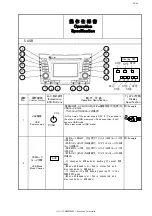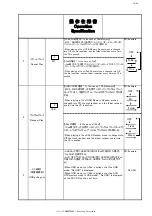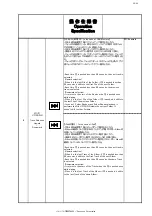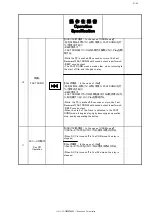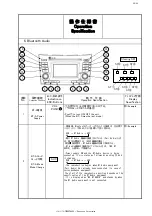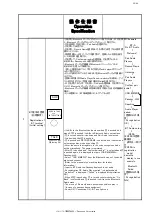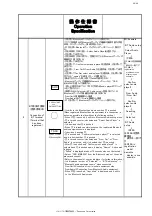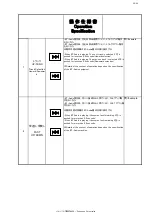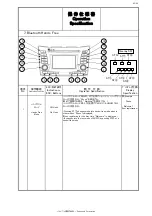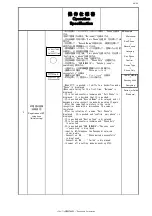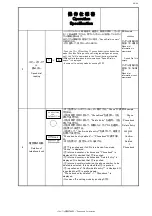43/49
7. Bluetooth Hands Free
操 作 仕 様 書
Operation
Specification
ディスプレイ仕様
Display
Specification
動 作 仕 様
Operation Specification
項目
No.
操作機能
Operation Function
ESC/釦の表示
Indication on
ESC/Buttons
1
ハンズフリー
モード
Hands Free
Mode
Off Hook
On Hook
・ハンズフリーモード時以外、ST⑦を押すことにより、ハンズフリー
モードに切替わる。"Phone"を表示する。
(初めて登録する時は、"Welcome!!"を表示する。 )
・ハンズフリーモード時、ST⑥を押すことにより、AUDIOのラスト
モードに切替わる。
・Pressing ST⑦ changes mode into hands-free mode when in
other modes. Phone is displayed.
(When registering for the first time, "Welcome" is displayed. )
・It changes into the last mode of AUDIO by pushing ST⑥ at a
hands-free mode.
例/Example
Phone
Welcome!!
(first registration)
ST⑤
8
2
9
3
4
5
6
7
14
15
16
17
18
1
10
11
12
13
Steering SW
ST①
ST②
ST③
ST④
ST⑥ ST⑦ ST⑧
パナソニック株式会社 / Panasonic Corporation