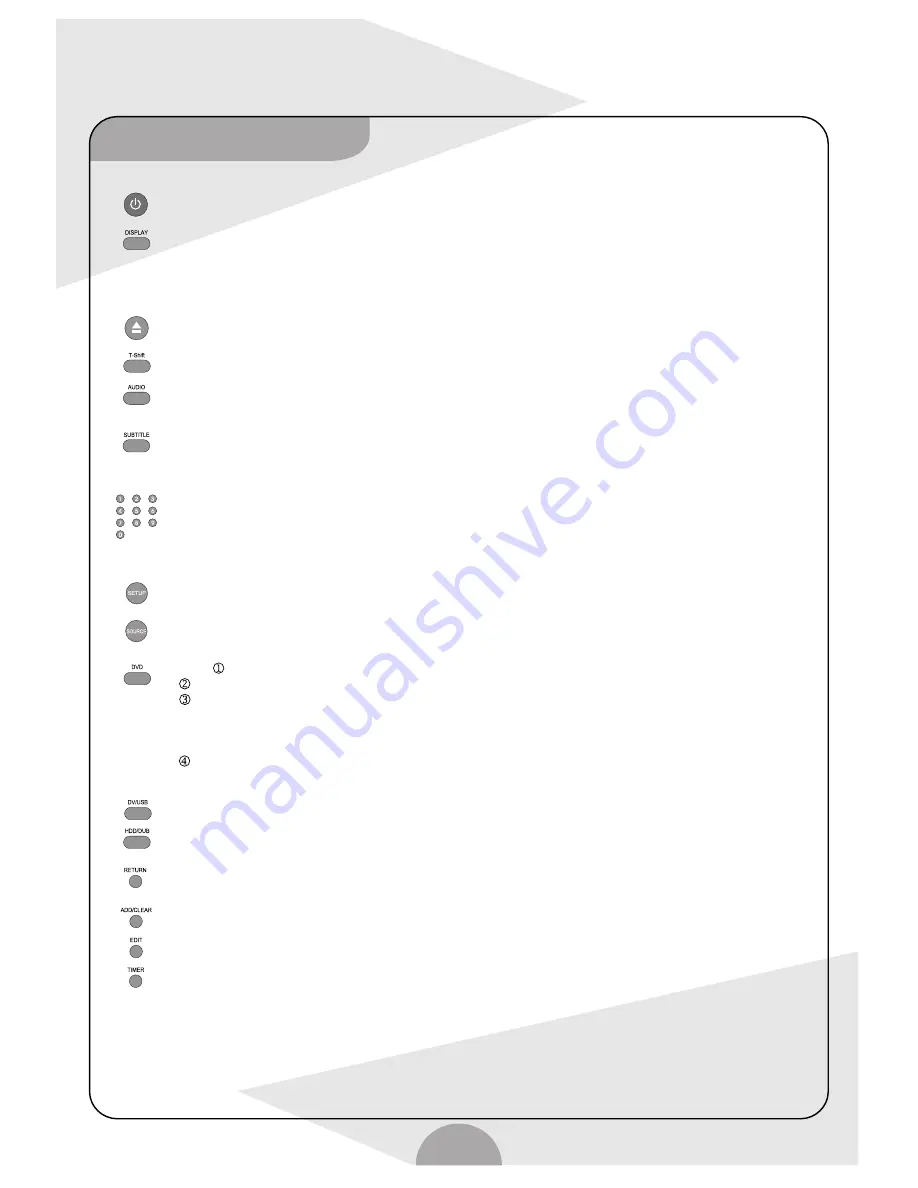
Remote
8
STANDBY:
Stand-by, enter or exit stand-by state.
DISPLAY:
When playing disc, press "DISPLAY" key to display the information of the recorder's
current state on TV screen.
(ANGLE:
If DVD contains segments viewed from different angles, you can enjoy different viewing
angel content. Playing multi-angle segment DVD disc, press "ANGLE" to enjoy the content by
different viewing angles. Note: It is available only when the disc holds this kind of information.)
OPEN/CLOSE:
Open or close the tray door.
Time-shift:
you can only turn ON / OFF time-shift function in AUX in or TV TUNER mode.
AUDIO:
TO switch language or audio. When playing disc with multi-languages or multi-audio.
press "AUDIO" to switch the languages or audio to play.
SUBTITLE:
TO switch the displaying subtitle. When playing disc with multi-subtitle, press "SUBTITLE"
key to switch among different displaying subtitles.
Note: the function needs disc support.
0-9:
Number keys. When playing disc you can select track to play by number keys directly. In TV mode,
you can select channels by number keys. e.g. To select the 8th track, press number key "0" and "8", then
press "ENTER" key to confirm. To select track after 10th. e.g. The 18th track, press number key "1" and "8".
then press "ENTER".
Note: when playing VCD or SVCD, you can only select by number keys in PCB OFF mode.
SETUP:
System setup key. Enter system setup mode.
SOURCE:
To select source of input signal. Press "SOURCE" key, you can switch the mode among
Tuner (TV Channel), F-COMP (front AV), R-Svideo (back S-video) and YCbCr (component video).
DVD:
In HDD or AUX in playback mode, press "DVD" button for 2 seconds to switch to DVD play mode.
When playing DVD disc, press "DVD" back to DVD disc menu playback.
When playing (S)VCD disc, press "DVD" button to turn on or off PBC function.
Note: Definition of PBC: the signal recorded in VCD or (S)VCD disc that can control the playback.
When playing the disc that contains PBC signal has the recorded information display on the TV screen
as a menu, which makes it convenient to select disc content to play.
In AUX operation mode, if it's showed "record to HDD" on TV screen, press "DVD" key to switch to
"record to disc".
DV/USB:
When you connect DV or USB, press "DV/USB" to switch between DV and USB mode.
HDD/DUB:
In HDD or AUX in operation mode, press "HDD/DUB" key to switch to HDD menu playback.
RETURN:
When playing DVD disc, press "RETURN" key back to disc menu; In PBC ON mode,
when play (S)VCD disc, press "RETURN" key back to PBC menu playback.
ADD/CLEAR:
Add or clear.
EDIT:
edit the recording content on the disc.
TIMER
: to enter timer-recording setup menu.




























