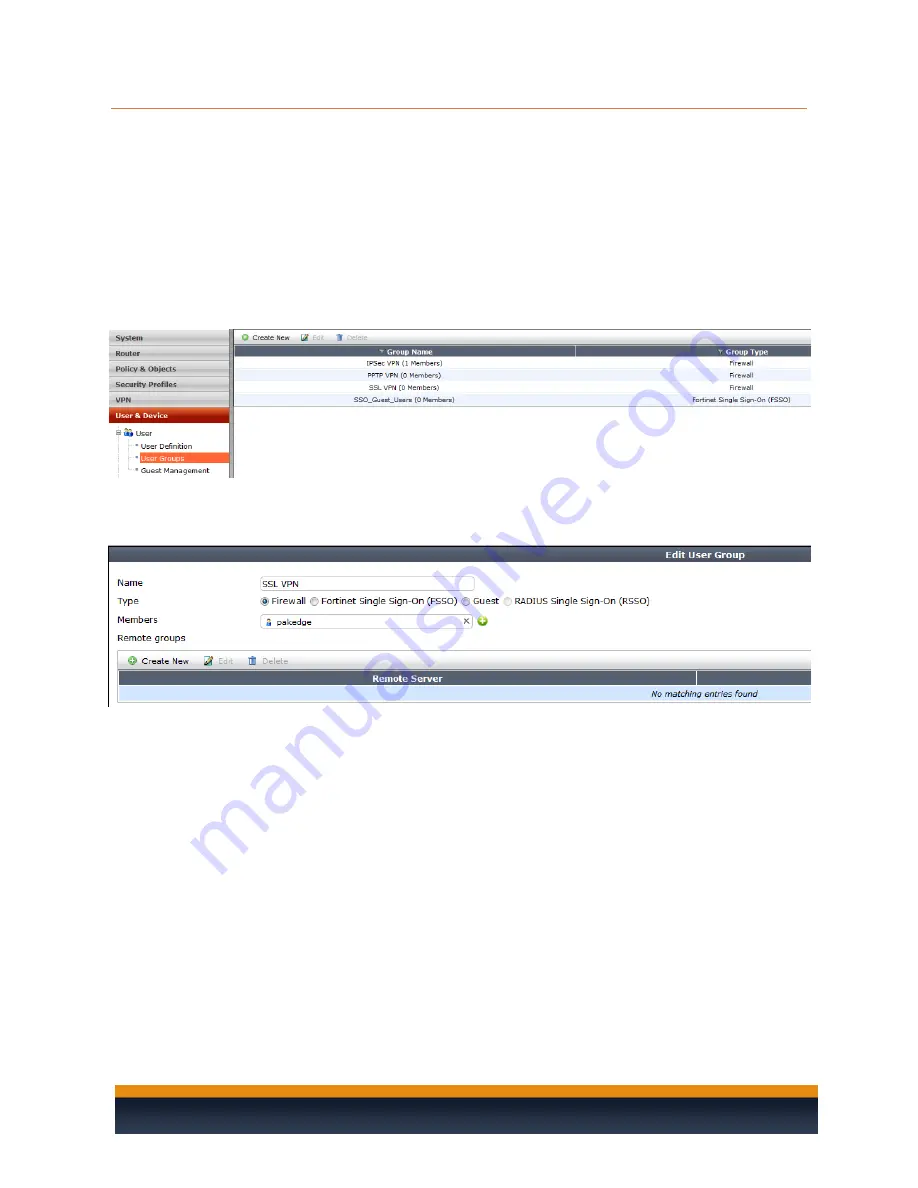
19
VPN
VPNs, or virtual private networks, allow you to remotely access your network. The R60D supports both
SSL and PPTP VPN services.
SSL
Secure Socket Layer VPN allows you to use the router’s SSL VPN portal to access devices on the local
network. The SSL VPN comes preconfigured on the R60D. In order to log in to the SSL VPN, you will first
need to add Pakedge to the SSL VPN group. To do this, please take the following steps.
1.
Navigate to
User & Device->User->User Groups
.
2.
Double-click the
SSL VPN
group.
3.
Click the
Members
drop-down menu, select
pakedge
, and hit
OK
. Now that Pakedge has been
added, you will be able to log in to the SSL VPN with it.






























