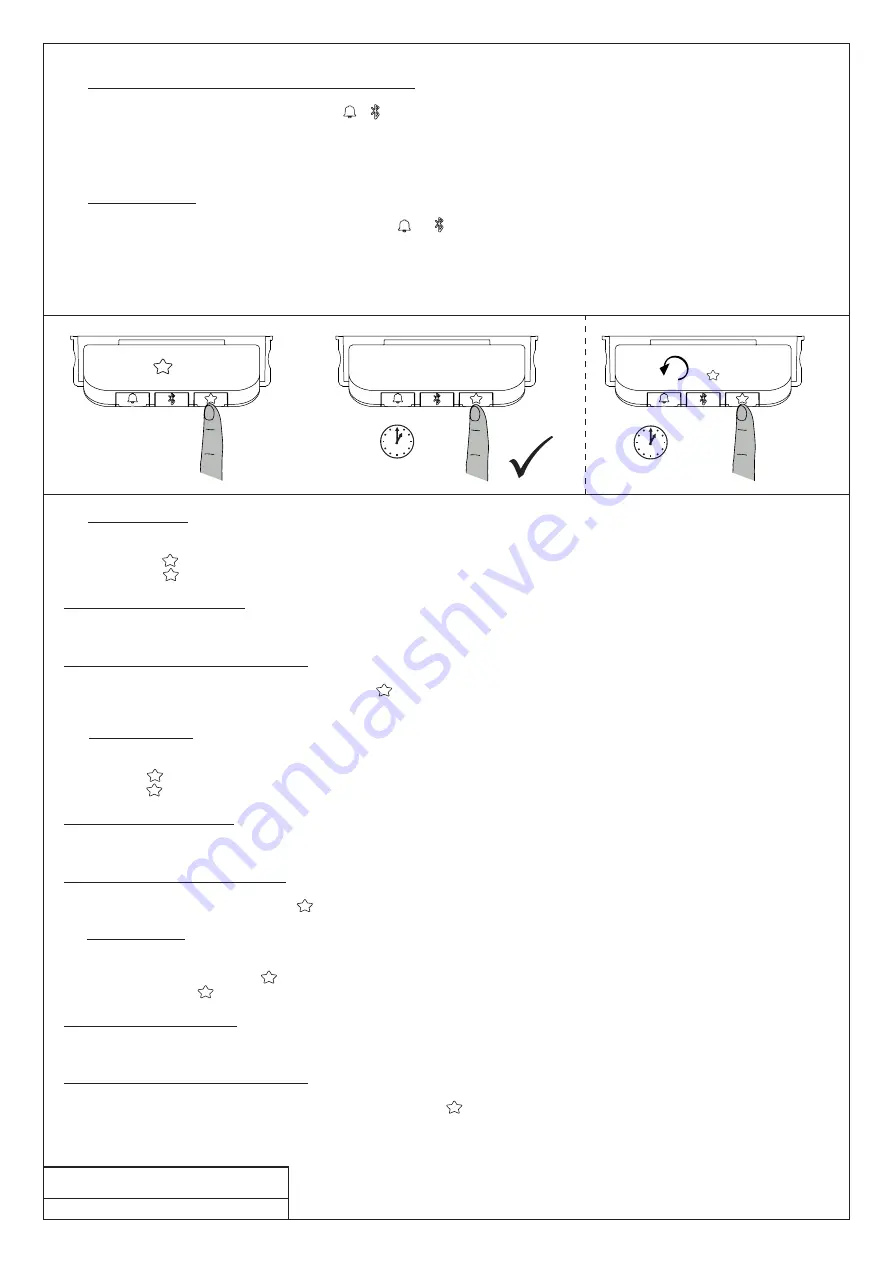
DE: Favoritenposition
Sie können bis zu 4 Favoritenpositionen einspeichern.
1. Stellen sie den Schreibtisch auf die Gewünschte Position.
2. Drücken sie die -Taste kurz um durch die Position 1-bis 4 zu springen.
3. Drücken sie die -Taste für zwei Sekunden um die Position zu speichern.
→Während des Speichervorgangs blinkt das Display weiß auf, wenn der Vorgang beendet ist leuchtet es statisch weiß.
Anfahren von Favoritenposition
Drücken und halten sie das „Display Desk Panel“ bis sie an eine Favoritenposition ankommen,
Hier hält der Tisch selbstständig an und zeigt die Position auf dem Display an.
Wenn sie weiter fahren wollen halten sie das „Display Desk Panel“ gedrückt und der Tisch bewegt sich nach kurzer Zeit weiter.
Ändern / Löschen von Favoritenpositionen
Wenn sie eine Position anpassen wollen, wiederholen sie den Vorgang 1-3 auf der gewünschten Position.
Wenn sie alle Positionen löschen möchten drücken sie die -Taste für 8 Sekunden, auf dem Display erscheint ein Countdown welcher mit
rotem Aufleuchten bestätigt wird.
GB: Favourite position
You can store up to 4 favourite positions.
1. Set the desk to the desired position.
2. Press button briefly to jump through positions 1 to 4.
3. Press button for two seconds to save the position.
→During the saving process the display flashes white, when the process is finished it lights up statically white.
Moving to a favourite position
Press and hold the „Display Desk Panel“ until you reach a favourite position.
Here the desk stops automatically and shows the position on the display.
If you want to move on, keep the „Display Desk Panel“ pressed and the desk will move on after a short time.
Changing / deleting favourite positions
If you want to adjust a position, repeat procedure 1-3 at the desired position.
If you want to delete all positions, press key for 8 seconds, whereupon a countdown appears on the display which is confirmed by a red light.
FR: Position préférée
Vous pouvez mémoriser jusqu’à 4 positions préférées.
1. Mettez le bureau dans la position souhaitée.
2. Appuyez brièvement sur la touche pour passer de la position 1 à 4.
3. Appuyez sur la touche pendant 2 secondes pour mémoriser la position.
→Pendant le processus de mémorisation, l’affichage clignote en blanc. Quand le processus est achevé, l’affichage brille en blanc en continu.
Passage à la position préférée
Appuyez sur le « Display Desk Panel » sans le relâcher jusqu’à l’obtention d’une position préférée.
Le bureau s’arrête ici de manière autonome et la position s’affiche.
Si vous souhaitez continuer, tenez le « Display Desk Panel » appuyé et le bureau continue de se déplacer peu après.
Modifier/Supprimer les positions préférées
Si vous souhaitez adapter une position, répétez le processus 1 à 3 dans la position souhaitée.
Si vous souhaitez supprimer toutes les positions, appuyez sur la touche pendant 8 secondes. Un compte à rebours confirmé par un allu
-
mage rouge apparaît.
1
ca. 2 sec
ca. 8 sec
RESET
3
PK-Nr. 3220 Stand 04/2022
Seite 38 von 40
RU:
Изменение отображаемой высоты письменного стола
Если на дисплее отображается неправильная высота, значение можно изменить.
1. Нажмите и удерживайте одновременно кнопки и на Display Desk Panel в течение пяти секунд, на дисплее мигает индикация
текущей высоты.
2. Нажмите на Display Desk Panel, чтобы изменить отображаемую высоту, не перемещая письменный стол. Нажмите вверх, чтобы
увеличить отображаемое значение высоты, или назад, чтобы уменьшить его.
3. Чтобы подтвердить высоту, нажмите любую кнопку или подождите 10 секунд для автоматического подтверждения.
CN:
调整桌子的显示高度
如果显示屏上显示的高度不正确,可以进行调整。
1.同时按下 “显示屏桌面控制板(Display Desk Panel)”上的 和 号键5秒钟,显示屏上的高度读数开始闪烁。
2.按下“显示屏桌面控制板(Display Desk Panel)”,无需移动桌面即可更改显示高度。向上按可以增加显示的高度,
向下按可以减少显示的高度。
3.按任意键来确认高度,或等待10秒钟自动确认。
Summary of Contents for 147 7151
Page 3: ...PK Nr 3220 Stand 04 2022 Seite 3 von 40...
Page 13: ...PK Nr 3220 Stand 04 2022 Seite 13 von 40 25 8 EXX E53 E64 E41 E52 E01 Display Desk Panel...
Page 15: ...8 PK Nr 3220 Stand 04 2022 Seite 15 von 40 EXX E53 E64 E41 E52 E01 Display Desk Panel...
Page 21: ...1x 1 1x 2 2x 3 2x 4 2x 5 M2 PK Nr 3220 Stand 04 2022 Seite 21 von 40 2 1 CLICK...
Page 27: ...PK Nr 3220 Stand 04 2022 Seite 27 von 40...
Page 28: ...PK Nr 3220 Stand 04 2022 Seite 28 von 40...
Page 29: ...PK Nr 3220 Stand 04 2022 Seite 29 von 40...
Page 30: ...M6 1 E D M6 PK Nr 3220 Stand 04 2022 Seite 30 von 40 E 4 0 x 30 2x 681 5002 1x 671 9110 D...



































