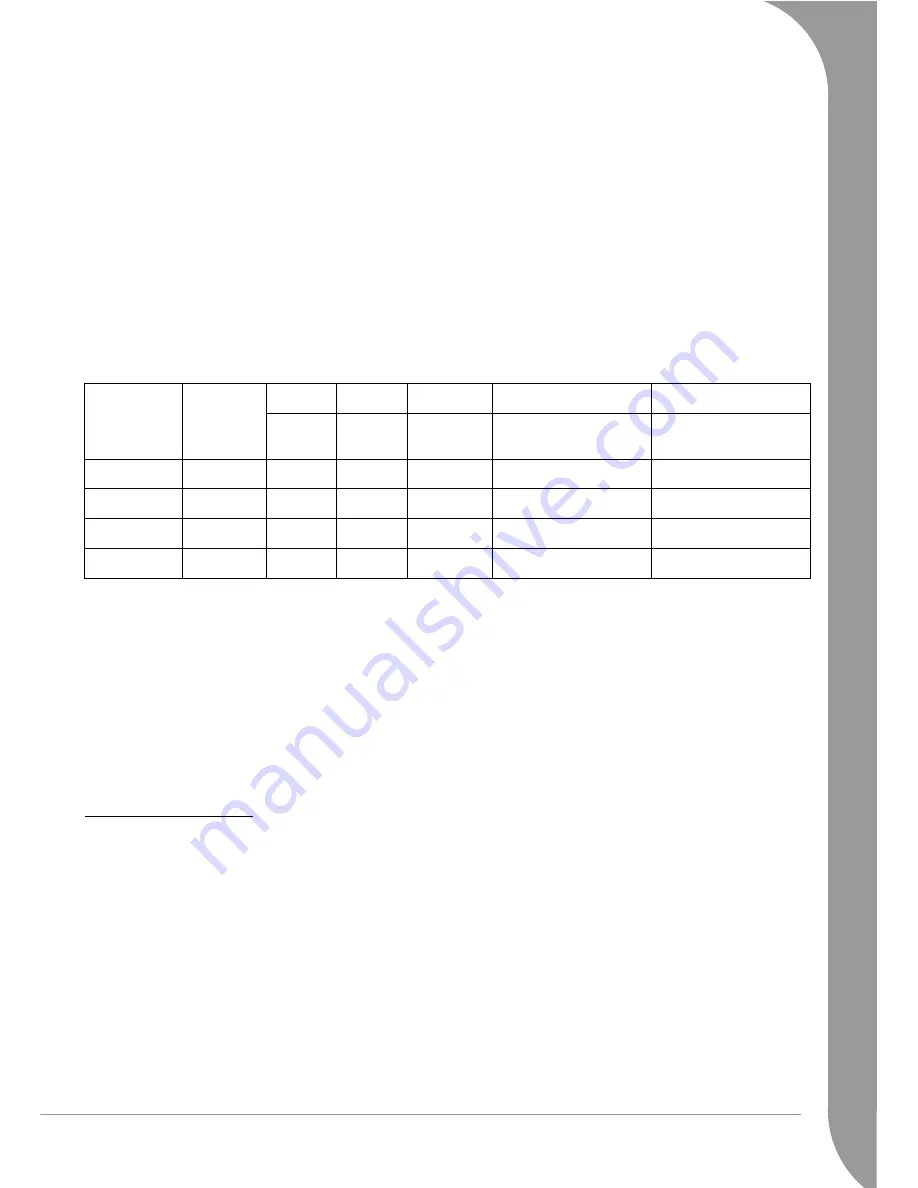
Packard Bell Limited Warranty -
29
If the Customer requests Service & Support in another country than the Country and/or when the Warranty period
on the Product is finished, Service & Support will be invoiced to the Consumer.
Specifically for batteries:
Disposable batteries that may be included with the Product are not covered by any warranty. Any charging time or
battery life otherwise indicated merely corresponds to indicative timeframes which may vary depending on End-
User’s use and provided the End-User respects Packard Bell advice to optimise the battery life time.
Specifically for Liquid Crystal Display (“LCD”) screens:
Packard Bell strives to provide the highest quality LCD display products in the industry. Your Product meets the Class
2 specifications under the ISO 13406-2 industry guidelines for LCD monitors.
LCD screens use pixels to display information. A pixel is a combination of three sub-pixels (red, green and blue) that
produce a specific colour. There are millions of these sub-pixels on each LCD screen. Pixel faults on LCD screens can
be comprised of whole pixels or sub-pixels going dark, staying permanently lit or flashing.
The ISO 13406-2 standard allows for a certain number of pixel faults based on the number of total pixels in the
monitor (determined by the screen size). Packard Bell will replace an LCD screen during the Warranty Period if it
meets the following criteria:
Type 1: A full pixel is always visible on the screen, resulting in a white point.
Type 2: A full pixel does never illuminate at all, resulting in a dark point.
Type 3: One or two sub-pixels are always switched on or switched off, resulting in a pixel of one of the basic colours
(red, green, blue, cyan, magenta, yellow). Or a continuously blinking pixel occurs.
Faulty Cluster 1: Within a field of 5x5 pixels there are several malfunctions of Type 1 or Type 2.
Faulty Cluster 2: Within a field of 5x5 pixels there are several malfunctions of Type 3. Whenever this is reasonable
and at the sole discretion of Packard Bell or when this is mandatory by national consumer legislation of the Country,
Packard Bell may limit or extend the Warranty Period on the Product.
If a separate Warranty & Service sheet defines a different pixel policy, then this overrules the pixel policy described
in this Limited Warranty.
4. W
ARRANTY
EXCLUSIONS
This Warranty does not apply when:
−
Defective accessories, consumable items and/or peripherals have not been delivered in the factory packaging of
the Product or have been purchased separately from the Product;
−
Problems are caused by hardware or software which have not been delivered in the factory packaging of the
Product;
−
The original identification marks have been altered or removed from the Product;
−
Defects or failures are due to accident, neglect or misuse, failure of or defect in electrical power, external elec-
trical circuitry, unusual physical or electrical stress, air conditioning or environmental controls, the effects of
weather influences; the use of items not provided by Packard Bell;
−
Defects are caused by a virus or another pre-programmed device with similar effect;
−
The Customer has forgotten, lost or removed any password (including BIOS password) which provides him from
having access to the Product;
−
The Customer, any third party to Packard Bell or any third party to its authorised service provider has modified,
adjusted, repaired, serviced or installed the Product;
−
The use or installation of the Product is not in compliance with Packard Bell’s documentation;
Native LCD
Resolution
Number of
pixels
Type 1
Type 2
Type 3
Faulty Cluster 1
Faulty Cluster 2
Bright
Dark
Subpixel
Cluster of errors type 1
or 2 in 5X5 pixels
Cluster of errors type 3
in 5X5 pixels
800 x 480
384 000
2
3
4
1
1
1024 x 768
786 432
2
2
4
1
2
1200 x 800
1 024 000
2
2
4
1
2
1280 x 1024 1 310 720
3
3
7
1
3
Summary of Contents for EasyNote F10
Page 1: ......








































