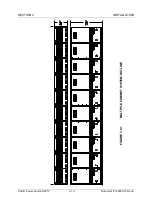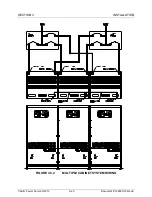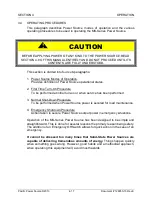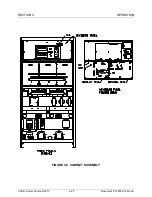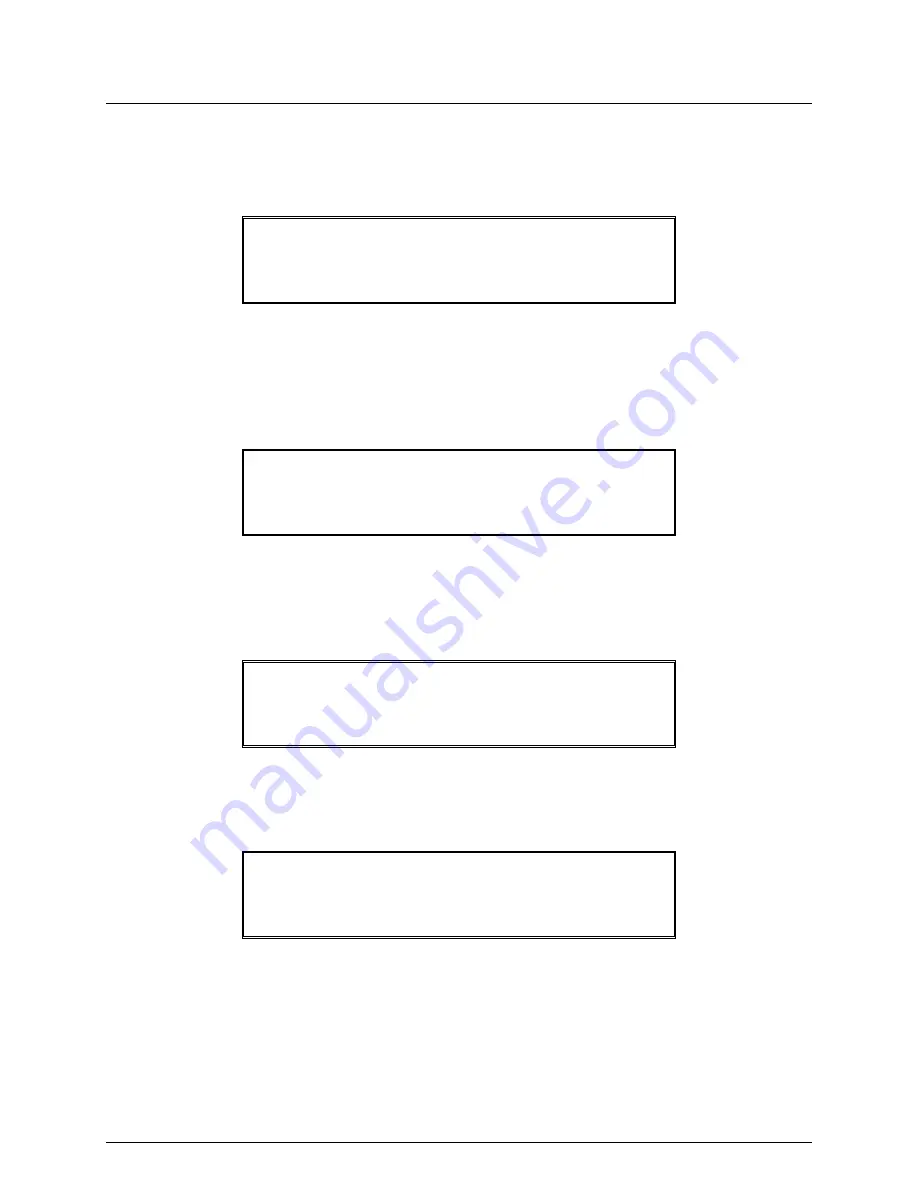
SECTION 4
OPERATION
Pacific Power Source ©2013
4-12
Document # 126050-10 Rev E
H2
Displayed when the cabinet is in an Emergency Off State, instructs the
user to press the DIAG then f1 keys to determine the cause of the FAULT.
Instructs the user to press the START/RESET to clear the FAULT.
Instructs the user that service is required if the fault cannot be cleared.
H2: CABINET IS IN EMERGENCY OFF STATE.
PRESS DIAG KEY TO DETERMINE FAULT.
TO CLEAR FAULT PRESS START/RESET.
IF FAULT REMAINS, SERVICE IS REQUIRED.
H3
Displayed when the cabinet is in a Normal Off State. Instructs the user
how to place the cabinet in the Standby state by rotating the MODE
SELECT switch to the STANDBY position and pressing the
START/RESET button. This will charge up the internal high voltage dc
power supplies and start the inverter operating.
H3: SYSTEM IS IN NORMAL OFF STATE.
TO PLACE IN STANDBY, ROTATE THE
MODE SELECT SWITCH TO STANDBY AND
PRESS START/RESET.
H4
Displayed when the cabinet is in the Standby State. The cabinet is ready
to deliver output power but the output contactor is open. Instructs the user
to rotate the MODE SELECT switch to the ON position to turn on the
output contactor.
H4: SYSTEM IS IN STANDBY STATE.
TO TURN ON THE OUTPUT, ROTATE
THE MODE SELECT SWITCH TO ON.
H5
Displayed when the cabinet is in the On State. The cabinet's output
terminals are energized. The output contactor is closed. Instructs the user
to press a button to read metering information.
H5: SYSTEM IS IN ON STATE.
TO READ METERING INFORMATION
PRESS THE ASSOCIATED BUTTON.