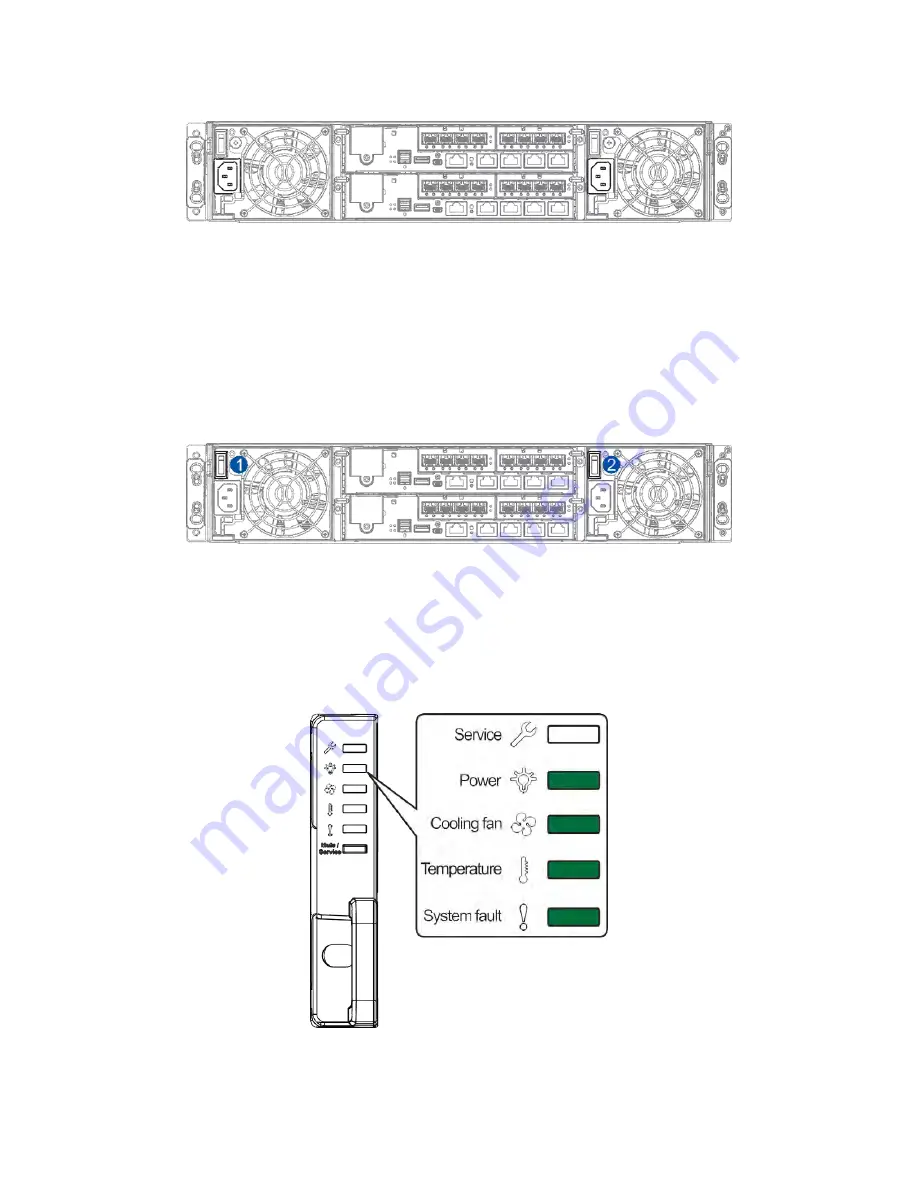
59
Connecting to Power Source
Use the bundled power cables and connect them to the power sockets for both PSUs.
Turning the System On
Before turning the PS system on, you must turn the expansion enclosures on first if your
network configuration consists of multiple arrays.
To turn the system on:
1. Turn on the networking devices.
2. Turn on the JBOD expansion systems.
3. Press the power switches located at the PSUs, in order from left to right.
4. Turn on the application servers.
Checking the Power Status
Once the system is on, no LEDs should light up in red or amber, nor should you hear an alarm
from the system. Start verifying the system status via the following interfaces:
•
Front panel LEDs






























