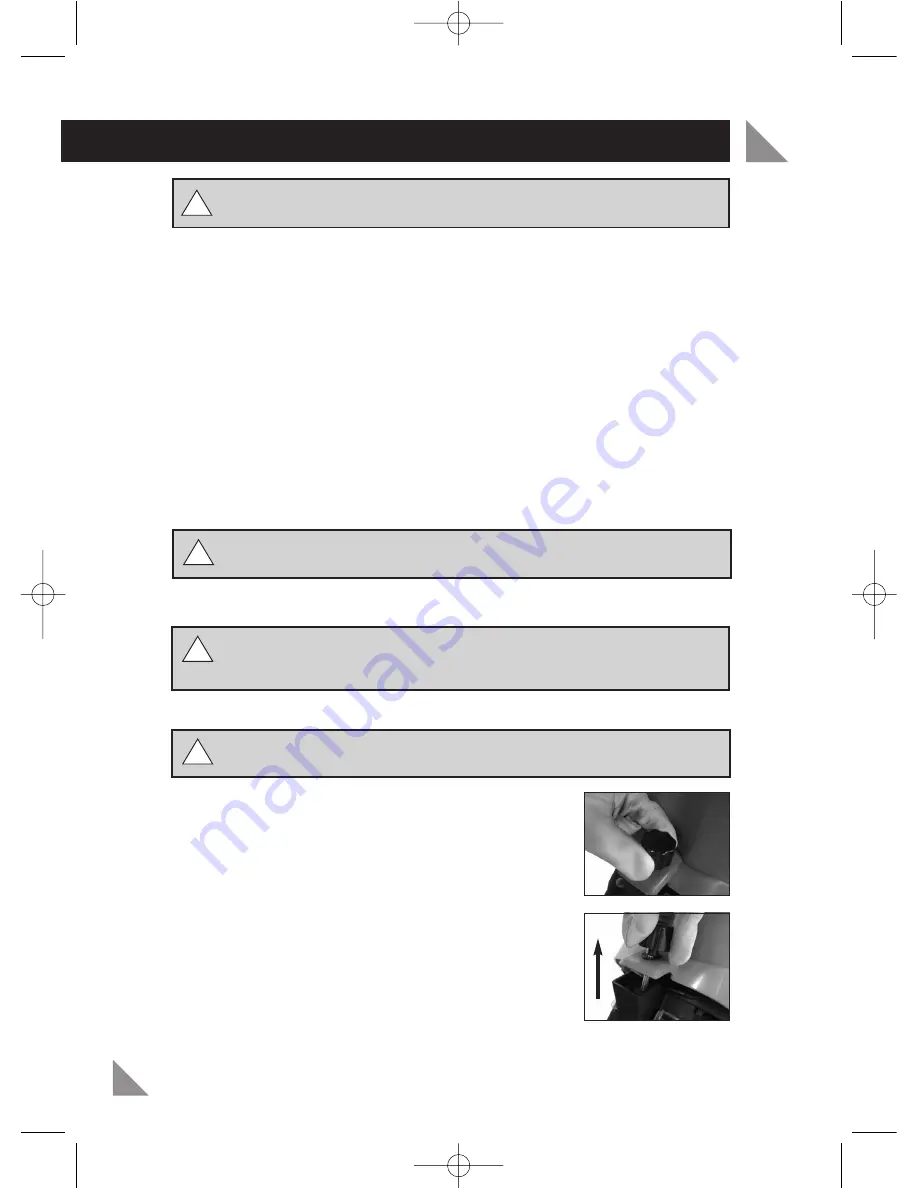
MAINTENANCE
13
WARNING!
Always disconnect the shredder from the power supply
before performing any maintenance.
The shredder requires very little maintenance. In order to maintain the efficiency and
achieve a long service life observe the following:
•
Keep the air openings at the base of the motor clean and free of
obstructing material.
•
Periodically check that all nuts and screws are secure.
•
Always clean the shredder after each use. Wipe clean the outside of the shredder
with a cloth which has been moistened with a mild detergent and water.
•
Store the shredder upright in a dry place.
Note:
Ozito Industries will not be responsible for any damage or injuries caused by
the repair of the tool by an unauthorised person or by mishandling of the tool.
Cleaning
Clean the shredder after each use.
WARNING!
Never use a high-pressure washer or running water when
cleaning the shredder!
Cleaning the Hopper Plate
WARNING!
Prior to starting the motor ensure the shredder is empty.
Ensure you wear safety gloves, safety glasses and earmuffs when the
shredder is in use.
Always clean the shredder after each use.
WARNING!
Never clean the shredder with a high pressure washer or
running water.
1. Ensure the shredder is turned off and pulled out of the
mains power. Unscrew the locking knob (3) in an anti-
clockwise direction (Fig. 20). The thread on the locking
knob is quite lengthy the operation will require
approximately 3 rotations to fully open the housing.
2. After unscrewing the locking knob (3) lift the housing
upwards (Fig. 21) to gain access to the cutting blades.
Fig. 20
Fig. 21
!!
!!
!!
!!
RSH-100 Manual.qxd 1/11/11 1:01 PM Page 14
Summary of Contents for RSH-100
Page 1: ......






































