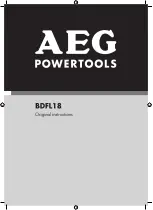Installing & Removing Batteries
1. Slide a battery into the seating
on the rear of the worklight until
it clicks into place.
2. Repeat the same procedure with
the other worklight.
Note:
The battery cannot be
installed if the AC plug is in place.
Detach the AC cable from the rear of the worklight before inserting the
battery.
3. To remove, press and hold the
battery release tab and then slide
the battery out.
Using An AC Power Source
1. Plug the socket plugs into the
rear of the worklights.
Note:
The cable can’t be plugged
into the worklights with a battery in
place. Remove any attached battery
before installing the AC cable.
2. Plug the 3-pin power plug into an AC power outlet.
Turning The Worklights On & Off
The worklights can be operated separately or together to provide extra
illumination when necessary.
1. Rotate the dimming control knob
on the rear of the worklight
clockwise until it clicks to turn
it on.
2. Rotate the dimming control knob
to control the brightness of the
light.
3. To turn the lights off, rotate the
dimming control knob anti-
clockwise until it clicks.
PXHTWLS-4000
4. APPLYING POWER
4. CONTROLS
OPERATION
(1)
(2)