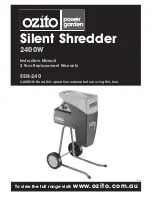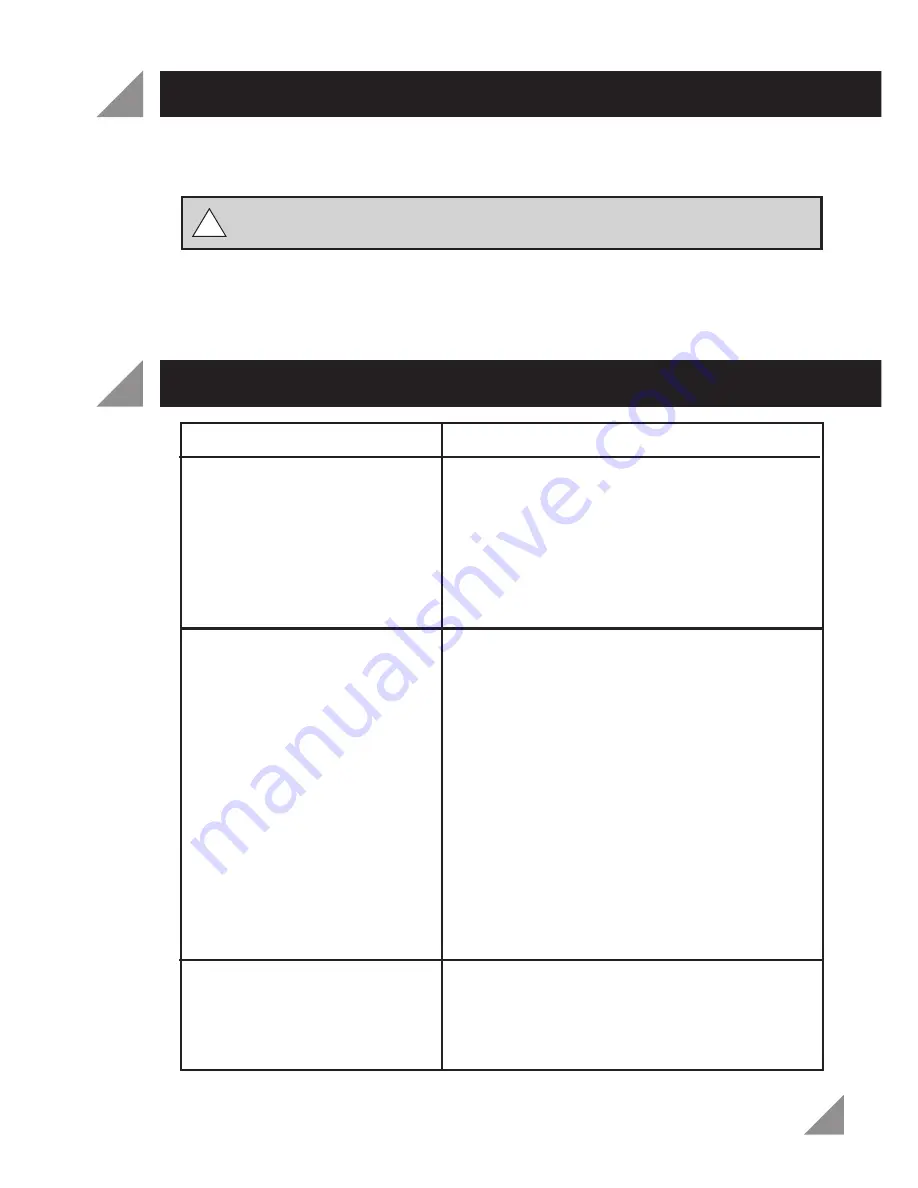
13
MAINTENANCE (cont.)
TROUBLE SHOOTING
Cleaning
Always clean the shredder after each use.
WARNING!
Never use a high-pressure washer or running water when
cleaning the shredder!
Brush away dirt and plant residue which may be caught in the rolling cutter blade.
Wipe clean the outside of the shredder with a cloth which has been moistened with a
mild detergent and water.
Causes
The motor does not run
The material to be shredded
is not pulling through the unit
Material is not being
shredded sufficiently
Solutions
•
Set the direction control switch (3) to
position “0” and press the reset button (2).
•
Turn the direction control switch to either
the feed or reverse position and turn on
the shredder.
•
Possible power failure, check the power
supply/cord and house fuse box.
•
The cutting blade is running in reverse.
Turn off the shredder and change the
direction control switch to the feed
position.
•
The material is jammed in the roller blade.
Set the control switch to the “O” position
and switch the shredder on. Pull the
material from the hopper. Carefully re-
feed thick branched material making sure
the blade does not immediately grasp the
pre-cut notches again.
•
The rolling cutter head is blocked. Set the
direction switch to the reverse position
and switch the shredder on. The cutter
head will now run backwards and release
the blocked material.
Ensure the metal plate is correctly adjusted in
relation to the rolling cutter head. Refer to the
“Prior to operation” section for detailed
instructions.
CAUTION!
Only change the direction of rotation after the shredder has come to
a complete stop and the blades have stopped rotating.
!