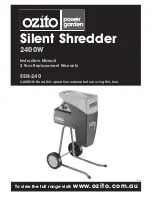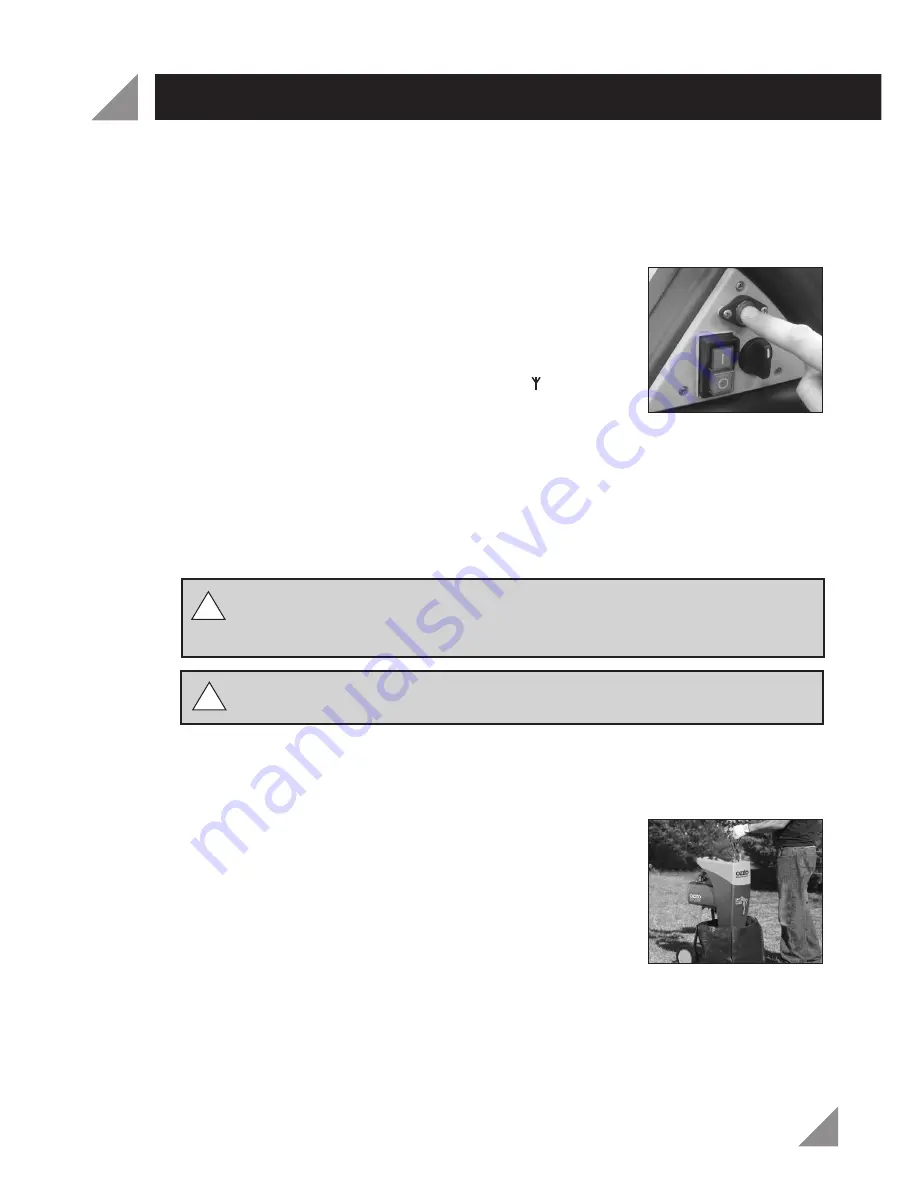
OPERATION (cont.)
Overload Protection
1. The shredder is equipped with a built-in motor protection system that prevents
the motor from being overloaded. The motor will switch off automatically in the
event of overloading.
2. If overloading occurs disconnect the shredder from the power supply and move
the direction control switch (3) to the “O” position.
3. Allow at least 5 minutes for the motor to cool down.
4. Press the reset button (2) (Fig. 15).
5. Plug the shredder back into mains power and switch on.
6. If the cutting blades are jammed turn off the shredder and
turn the direction control switch (3) to the
h
position, turn
on the shredder to clear any blocked or clogged material.
No-volt Release Switch
1. The shredder is equipped with an internal no-volt release switch. If there is a loss
of power the machine will automatically turn-off.
2. To re-start the shredder reconnect the power cord to the extension lead and press
the green “I” button on the on/off switch (1).
Shredding
WARNING!
The shredder is not recommended for materials including glass,
metal, plastic bags, stones, fabric, earth covered roots, soft leafy material
and waste without a firm consistency (eg. kitchen waste).
WARNING!
To prevent damage to the machine it is recommended that
garden material greater than 40mm is not fed into the shredder.
The following types of material can be used in the shredder:
• Twigs
• Branches
• Waste from cut bushes
• Waste from hedge trimming
1. Feed the material to be shredded into the feeding
hopper (5) (Fig. 16).
2. The shredder will automatically pull the material through
the rolling cutter head, shred it and extract it through the
discharge chute (6).
Following the below procedures will improve operation and
prolong the life of the shredder.
• Branches and twigs should be shredded shortly after they are cut. They become
extremely hard once dry and the maximum cutting diameter is reduced.
• Garden waste such as fresh foliage, creepers and vines contain a lot of moisture,
this can result in material sticking to the cutter head. Such material should be
allowed to dry for a few days before being fed into the shredder.
• Always check material before shredding, ensure it does not contain any stones or
nails as this may severely damage the shredder.
• Always store the shredder indoors in a dry place.
Fig.
15
Fig. 16
11
!
!