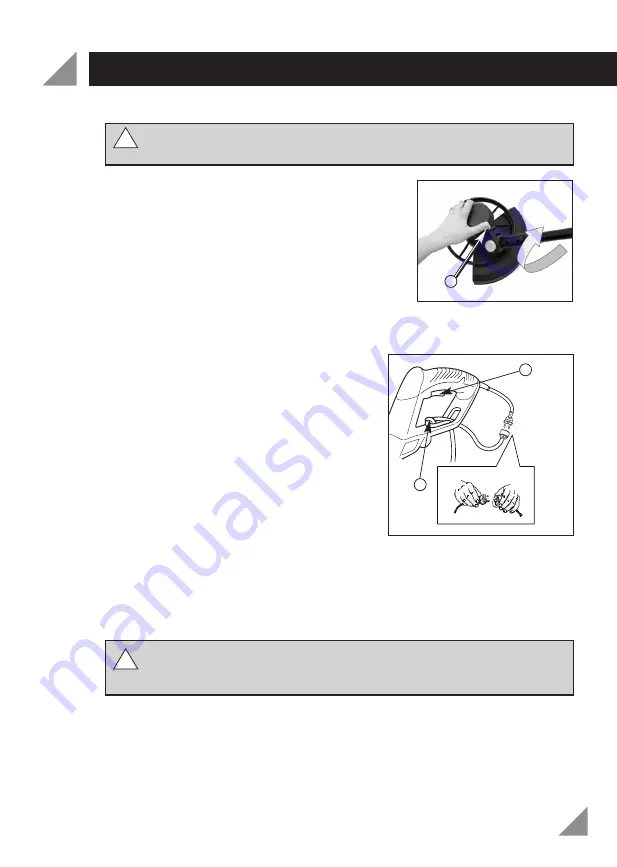
Edging mode (Fig. 11)
WARNING!
Before making this change, make sure that line trimmer is
switched off and unplugged.
In order to use the line trimmer as an edger, adjust
as follows:
1. Push the rotating head button (10) on the motor
housing, then rotate the housing to the edging
position.
2. Release rotating head button (10), ensure the motor
housing firmly clicks into position and you hear the
“click” sound.
3. The trimmer can now be used for edging.
Extension cord retainer (Fig. 9)
To avoid detaching the extension cord always
check that it is attached to the cord retainer (3)
before using trimmer.
1. Make a loop with the extension cord and push
it through the square hole under the grip of
the On/Off switch (2).
2. Place the end of the loop round cord retainer
(3) and ensure it is pulled firmly enough to
prevent it from coming loose whilst operating
the trimmer.
3. Connect the extension cord socket to the line
trimmer cord plug.
Starting the line trimmer
1. Connect the extension cord to a power supply.
2. To switch ON the line trimmer press the On/Off switch (2).
3. To switch OFF simply release the On/Off switch (2).
WARNING!
The line trimmer runs for a few seconds after it has been
switched off. Let the motor come to a complete standstill before setting the
tool down.
11
OPERATION (cont.)
Fig. 9
!!
2
3
!!
Fig. 11
10
Summary of Contents for LTR-300
Page 1: ......
















