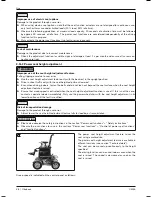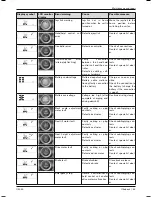Navigating in the main menu > sub menus
•
The
Main
menu is displayed after holding the [Mode] button (approx. 2 seconds) on the control panel (see
above). All important power wheelchair functions can be selected and used from here.
•
Use the joystick to navigate from the
Main
menu to the
Options
menu (see below) and the
Favourites
menu
(see below):
Menu
Joystick function
Move forward: Opens the
Driving
menu
Move right: Opens the
Options
menu
Move back: Opens the
Favourites
menu
(Monitor is blank)
Move left: Standby function (monitor turns off)
Options menu (menu colour = green)
•
The
Options
menu can be used to control up to 52 electric functions (e.g. power seat functions, household
devices through environment control functions).
•
The joystick or connected special control (if any) is used to navigate within all menus and submenus:
1) First movement to the right: Select function
2) First movement to the front: Select option
3) Second movement to the right: Activate/deactivate option; adjust option
4) Further deflection movements to the right/front: Select/adjust further sub-functions (specific to each LCD
screen)
INFORMATION
Pressing the [Mode] button on the control panel returns you step by step to the initial
Options
menu screen.
Menu
Information
Speed level
menu selectable: see table "Select speed level"
Seat function
selectable: see table "Selecting a seat function"
Light functions
menu selectable: Further submenus allow light functions to be
turned on/off
Additional functions
menu selectable (e.g. drive-away lock, depending on pro
gramming)
Horn
menu selectable: Further submenus allow the horn to be turned on/off
48 | Ottobock
Use
C2000
Summary of Contents for C2000
Page 1: ...C2000 Instructions for use 3 ...
Page 69: ...Ottobock 69 C2000 ...
Page 70: ...C2000 70 Ottobock ...