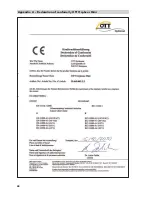32
13 Date and time settings
The internal clock of the OTT Orpheus Mini is a high-accuracy, real-time clock. It
runs as soon as batteries are installed in the OTT Orpheus Mini. After the batteries
are removed, the clock will continue to run for approximately 10 more minutes.
For longer periods of power interruption, the OTT Orpheus Mini loses the date
and time. When batteries are re-installed, the OTT Orpheus Mini assumes the date
and time of the last stored measured value, with one minute added to the stored
time. The date and time are set using the OTT Orpheus Mini operating program.
Set the date and time as follows
Start the OTT Orpheus Mini operating program.
Set up the PC/OTT Orpheus Mini communication link (see Chapter 7.2).
Click on the "Setup Device" button in the start window.
Select the "Date/time" function in the "OTT Orpheus Mini" menu (alternatively:
button "Set date/time"
➝
the oper ating program reads the date and time out
from the OTT Orpheus Mini and opens the "OTT Orpheus Mini – Date/time"
window.
If necessary: click on the "Refresh" button
➝
the OTT Orpheus Mini reads
out the date and time again.
If necessary: set the values required in the two input fields.
Click on the "Set date/time" button
➝
the operating program sets the
OTT Orpheus Mini date and time to the PC time /date or the values set.
Click on the "Exit" button.
Caution:
If the PC is on summer time mode (ID: PC (DST)), the operating pro-
gram automatically uses the standard time without summer correction (winter
time). To receive continuous time series, it is a good idea not to use summer time
in the OTT Orpheus Mini.
In connection with a GPRS remote data transfer and the "Time synchronization"
function, it is necessary to refer the time to UTC/GMT and to set the time zone of the
station in the advanced operation, "OTT Orpheus Mini" window (see online help).
Fig. 22: OTT Orpheus Mini
date and time settings.
Summary of Contents for Orpheus Mini
Page 1: ...Operating instructions Groundwater Datalogger OTT Orpheus Mini English...
Page 40: ...40 Appendix A Declaration of conformity OTT Orpheus Mini...
Page 41: ......
Page 42: ......
Page 43: ......