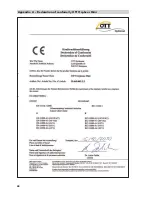25
8 Determining and displaying instantaneous values
(Observer function)
The operating program has a so-called "Observer" to enable the determination
and display of instantaneous values. The Observer also makes it possible to enter
a manually determined measurement, e. g. contact gauge value, into the data -
logger (Observer registration).
Various options can be set concerning the observer:
Selection possibility in the start window of the OTT Orpheus Mini operating
program:
– Direct and exclusive calling of the Observer or
– Opening of a window to set the operating parameters
Effect of an optionally entered Observer registration (pressure sensor):
– The Observer registration is only used as a check value or
– the Observer registration leads to a value change (set offset)
Suppress the display of the instantaneous value (pressure sensor) prior to the
input of an observer registration
Set the Observer options as follows
Start the OTT Orpheus Mini operating program.
Select the "Options" function in the "File" menu. (If the option dialog cannot
be called, a password must first be entered. See Chapter 12)
Activate checkbox(es) of the required Observer option(s):
–
Only observer mode
–
Do not calculate manual input value with scaling
(only check value/no value change)
–
Suppress display of instantaneous value before input
Click on the "OK" button.
The combination of "Only observer mode" with a password protects the operating
program against unauthorized input of operating parameters.
The "Advanced operation ..." option displays an additional button in the window
for setting the operating parameters.
Fig. 14: Input window to establish
options for the observer.
For further information on protecting the
OTT Orpheus Mini operating program with
a password, see Chapter 12.
Summary of Contents for Orpheus Mini
Page 1: ...Operating instructions Groundwater Datalogger OTT Orpheus Mini English...
Page 40: ...40 Appendix A Declaration of conformity OTT Orpheus Mini...
Page 41: ......
Page 42: ......
Page 43: ......