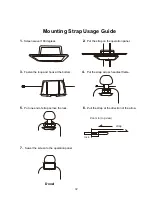19
OTHER WAY TO PLAY
Connecting to a TV or Video Player (such like DVD; VCR; DVR Players ...) with AV
connection cable
NOTE:
ƽ
The default setting of the unit is AV OUT, if connect to external video player (such
like DVD; VCR; DVR Players ...), press the
SOURCE
button to set to
AV IN mode ("AV IN" will appear on the screen). Press again to turn back to
resume normal mode.
ƽ
Using the supplied Earphone to listen privately.