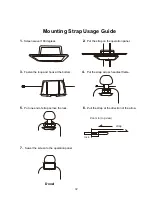2
4
REMOTE CONTROL OPERATIONS
GOTO (CD)
~ Press the
GOTO
button once, using the Numeric and
OK
buttons to set the desired
playback time of disc.
~ Press the
GOTO
button twice, using the Numeric and
OK
buttons to set the desired
playback time of track.
~ Press the
GOTO
button the third time, using the Numeric and
OK
buttons to set the
desired track.
A-B Repeat
During Playback, press the A-B button to select the starting point, press it again to select
the ending then the player will play the selected section repeatedly and continuously.
Press the A-B button again to resume to the normal playback (This function is not
available on all discs).