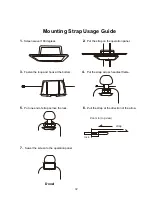17
GENERAL OPERATIONS
2. Use the Directional buttons to move the cursor to a specified playback order
position, and use Numeric buttons to input the Title and Chapter of the movie
segment. If there is no chapter in a Title, input "01" at the C position.
2. Using the Direction buttons and OK button (or ENTER button) select and set the
desired track playback order.
3.
Press STOP button twice to exit the program playback mode.
a. Use or
button to select the desired track on the right; use OK button to
confirm it. then the track is added into the left box.
b. Use button to move to next page.
c.
Use button to move the cursor to the left box, and use or button to
your selected tracks.
d
.
If you want to delete a track in the left box, just use or button to select it,
and then press OK button (or ENTER button) to delete it.
f
.
To delete the whole program playback order list, press button to icon, and
then press OK button (or ENTER button) to delete it.
e
.
To play the programed playback order list, press button to icon, and then
press OK button (or ENTER button) to delete it.
DV
D
Program:
1. During a disc of DVD is playback, press the
PROG
(Program) button to open
program window as below:
PRO GRAM
PLAY
CLEAR
3. To play the programed playback list, press button to move cursor to PLAY
button and press OK or ENTER button to start the playback.
4. To delete the programed playback list, press and button to move cursor
to CLEAR button and press OK or ENTER button to delete the list.
5.
Press STOP button twice to exit the program playback mode.