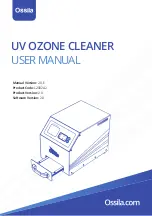15
Figure 8.3 shows the front panel of the UV Ozone Cleaner. The function of each of the keypad buttons is
explained in
Table 8.1.
Table 8.1. Operational buttons and their associated functions.
Figure 8.3. UV Ozone Cleaner LCD screen and keypad.
Button
Function
START
Starts operation for the Set Time programmed
STOP
Terminates the running program and resets the Set Time to zero
MIN
Increase the set time by 1 minute
Decrease the set time by 1 minute
SEC
Increase the set time by 10 seconds
Decrease the set time by 10 seconds
Increase the set time by 1 second
Decrease the set time by 1 second
8.2 User Interface
8.3 Practical Operation
Operate within fume cupboard in a room with suitable air ventilation at all times.
1. Open the tray door.
2. Carefully load your sample to be cleaned onto the tray.
I.
The tray surface may become slippery with use of the UV Ozone Cleaner; take
care to avoid your sample sliding off the surface.
Summary of Contents for UV Ozone Cleaner
Page 22: ......