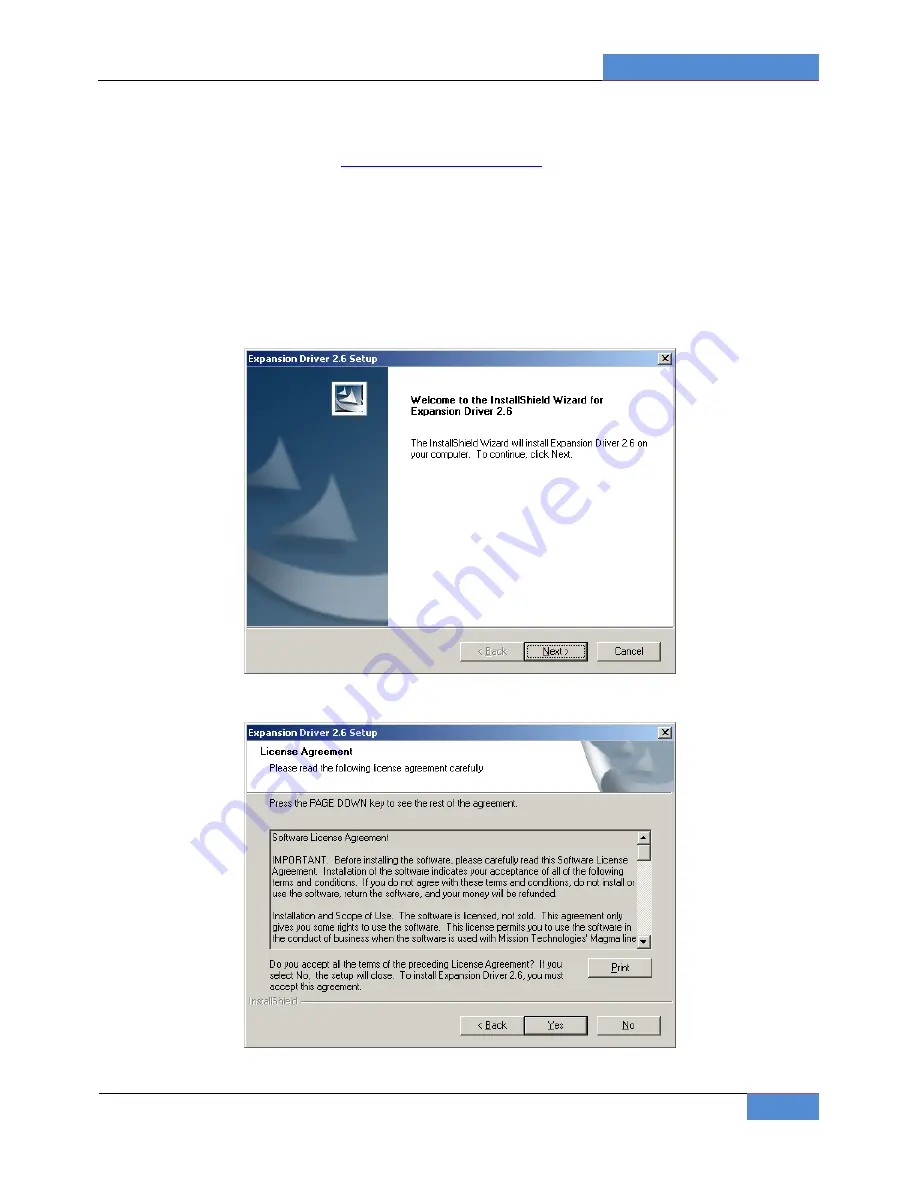
Ones Stop Systems
EB7-X8G2-RAS | 2 Hardware Installation
18
2.5.4 Install Hot-Plug Driver
1.
Open OSS’s support website at:
http://onestopsystems.com/support
Unless noted otherwise, you will find the latest universal driver for all PCIe chasses listed on top of the older drivers on that
page. If you encountered a windows error code previously, scroll down to locate a more specific driver for that error code.
2.
Click on the Open button to create a C:\ExpressBox folder on your computer.
3.
Click on the Winzip button to unpack the files into the C:\ExpressBox folder.
4.
Click on the OK button to confirm the files are unpacked.
5.
Click on the Close button to close WinZip.
6.
Go to the C:\ExpressBox folder and double-click on the Setup.exe file to start the driver installation.
7.
Follow instructions on the screen during the installation.
8.
Reboot your computer.
The setup program will prepare the necessary files and present the following window to start the driver installation.
Click
Next
to continue and review the licensing agreement.
Review the licensing agreement. If you agree, click
Yes
to continue. If you do not agree, click
No
to exit.






























