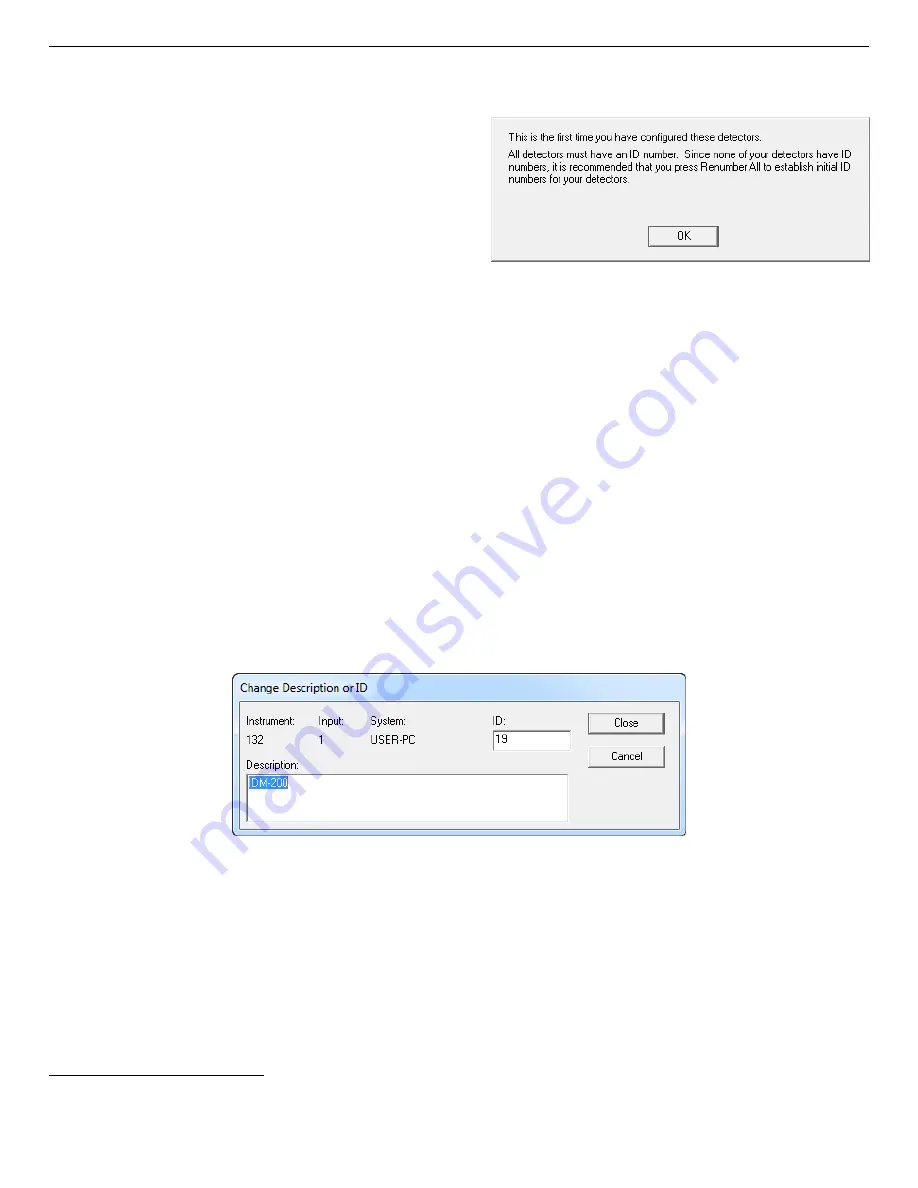
ORTEC
®
EASY-MCA™ Digital Gamma-Ray Spectrometer User’s Manual
931044C / 1014
3
If this is a first-time installation of ORTEC products, all your instruments will be “new.”
8
Figure 6. New Instruments Must Have a Non-
Zero ID Number.
Figure 7. Change MCB Number or Description.
2.2.4.1. Configuring a New Instrument
The first time a new instrument is detected, the
dialog shown in Fig. 6 will remind you that
all new instruments must be assigned a unique,
non-zero ID number.
3
Click OK. You can
either manually change the ID Number and
Description as described in the next subsection,
or you can click the Renumber New button
to renumber only the new instruments.
NOTE
We strongly recommend not using the Renumber All button.
In addition, we strongly
recommend
not
renumbering MCBs that “belong” to other users, as this could affect
the interaction between their MCBs and their ORTEC software, for instance, if they
control their MCBs with
.JOB
files (e.g., the
.JOB
file command
SET_DETECTOR 5
), or
use the GammaVision or ISOTOPIC spectroscopy applications. See also the NOTE
FOR MULTIPLE USERS ON A NETWORK in the next section.
2.2.4.2. Customizing ID Numbers and Descriptions
If you wish, you can change the instrument ID Numbers and Descriptions by double-clicking an
instrument entry in the Configure Instruments dialog. This will open the Change Description or
ID dialog (Fig. 7). It shows the physical MCB location (read-only), and allows you to change the
ID Number and Description.
Make the desired changes and click Close. Any changes you have made to an ID number or
description will then be written back to the corresponding MCB.















































