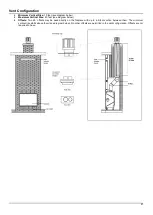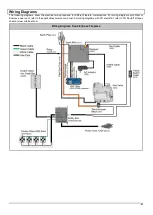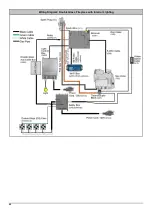50
MyFire App
The MyFire app requires the Wi-Fi kit to operate with the fireplace. The Wi-Fi kit does not automatically come with the fireplace and
must be ordered.
IMPORTANT: For safety/communication purposes, the 10-button handset must be located within 26 feet of the receiver.
To download the MyFire app, search “MyFire” at the Apple App Store or Google Play.
Operating Instructions
For setup and operating instructions of the MyFire app, see the Homeowner’s Fireplace Operation Manual, or visit the Ortal website
or www.myfireapp.com.
MyFire Wi-Fi Box
The MyFire Wi-Fi router box provides the Wi-Fi connection that allows the MyFire App to operate the fireplace. This part is included
with the optional Wi-Fi kit. Wi-Fi kit does not automatically come with the fireplace and must be ordered.
Part
Radio Frequency
Power Supply
Wireless Communication
MyFire Wi-Fi Box
2.4 GHz
Connects to Receiver
WPA2 authentication
AES 256-bit encryption security
Compatible with IEEE 802.11 b/g/n
Summary of Contents for 44HH Corner LS
Page 42: ...42 Wiring Diagram Double Glass Fireplace with Interior Lighting...
Page 52: ......