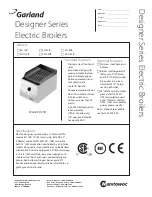Status
Description
OFF
Burner doesn’t work. Work approval off.
Cleaning
Burner cleaning with strong stream of air.
Lightning up
Fuel lightning up. Initial fuel feeding, Heater and fan
are on.
Kindling
After flame detection, additional fuel feeding and fan
power increase for better grate kindling.
Power 1
Burner works with first power.
Power 2
Burner works with second power.
Modulation
Burner works with modulated power.
Extinguishing
Grate extinguishing. Feeder and fan work till flame die
out.
Stop
Burner doesn’t work. Required boiler’s temperature
reached.
9.2. Grate statuses
10. Service
10.1. Menu navigation
Controller contains two types of menu: simple and main menu.
Simple menu – enables to access basic functions of the controller. To enter simple menu press
button “arrow up” or “arrow down” on main display. Simple menu description chapter 4.
Main menu – enables to access all functions of the controller ( monitoring of status, changes and
service settings ). To enter main menu press “Enter” on main display. Main menu description
chapter 5.
ATTENTION!
Service menu is only for qualified staff. Any settings’ changes may lead to incorrect
system operation.
10.2. Start of the controller ON
In order to start the controller (mode ON) press for 3 sec “Return, Esc” on main display, when it is
in OFF mode.
30
Summary of Contents for ORLIGNO 100
Page 1: ...ORLIGNO 100 MANUAL AND SERVICE MANUAL...
Page 6: ...6 3 1 Dimensions 3 2 Boiler construction...
Page 7: ...7 3 3 Safety valve connection...
Page 12: ...12...
Page 23: ...23 Pic 5 Burner assembly Pic 6 Feeder assembly...
Page 24: ...5 4 Tank assembly 24...
Page 47: ...47...