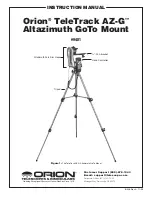instruction Manual
IN 348 Rev. A 11/08
Providing Exceptional Consumer Optical Products Since 1975
customer support (800)‑676‑1343
E‑mail: [email protected]
Corporate Offices (831)‑763‑7000
89 Hangar Way, Watsonville, CA 95076
orion
®
teletrack aZ‑G
™
altazimuth Goto Mount
#9481
Figure 1:
The TeleTrack AZ-G Altazimuth GoTo Mount
Altazimuth Fork Arm Head
Tripod
Hand Controller
¼"-20 L-bracket