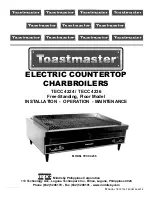4
Dear Customer
11
Dear Customer
• This manual is intended to help you operate the product safely, properly and economically.
• Please read this manual right through and take note of the safety warnings.
• Keep all documentation supplied with this unit in a safe place for future reference.
Please pass on the documentation to the new user if you decide to part with the unit at a later date.
• Please contact your authorised dealer if you have any questions.
200013_EN 1.2
Summary of Contents for Easypel
Page 1: ...Operating Manual Easypell 16 32kW ENGLISH...
Page 14: ...14 Emptying the ash pan 200013_EN 1 2...
Page 16: ...16 Cleaning the boiler every year Procedure for cleaning the boiler 200013_EN 1 2...
Page 18: ...18 Cleaning the boiler every year Cleaning the Induced draft blower 200013_EN 1 2...
Page 38: ......
Page 39: ......
Page 40: ......