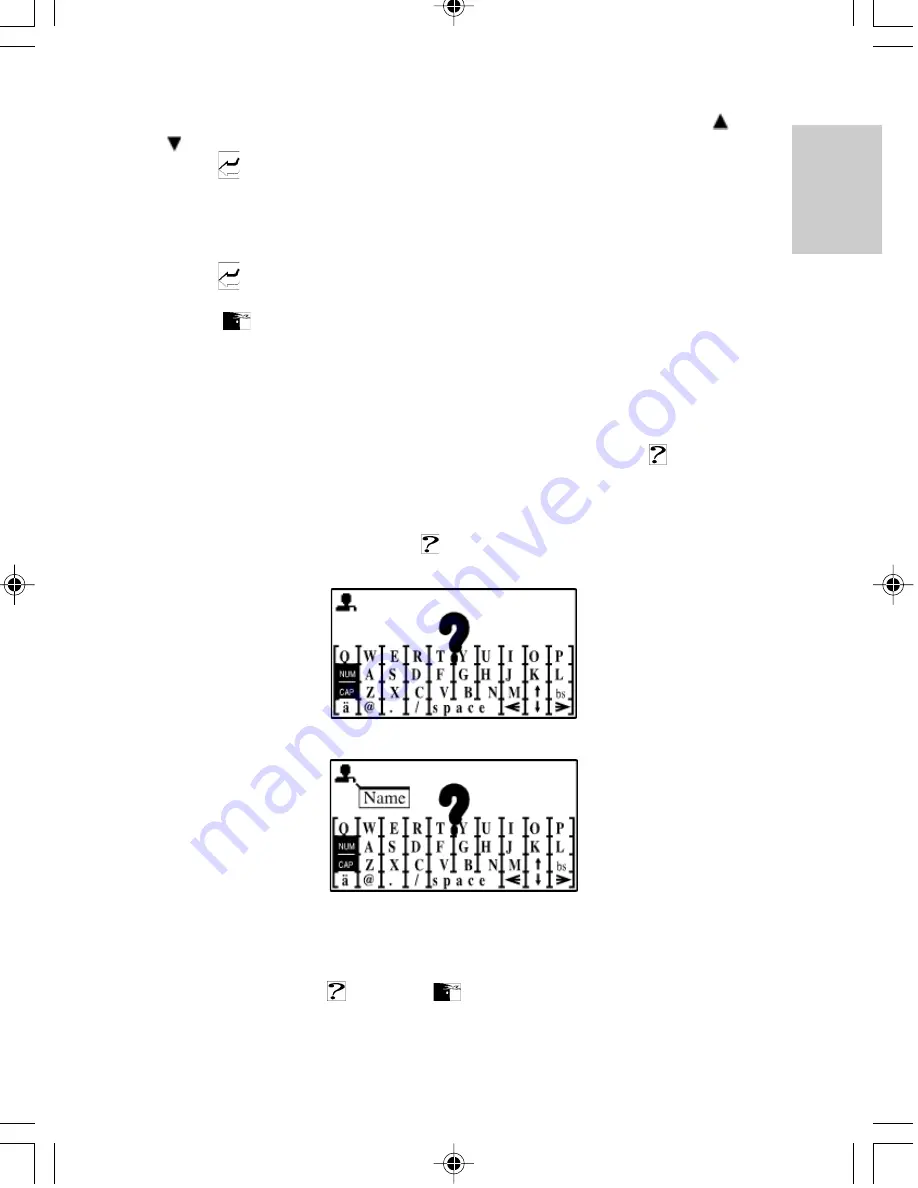
ENGLISH
FRENCH
GERMAN
IT
ALIAN
SP
ANISH
27
2.
Touch one of the seven language choices to be the source language or touch [ ] or
[ ] to move upwards or downwards to select a language.
3.
Touch [
] Enter.
4.
Input the word to be translated by touching the key map.
Note:
Touch the [ä] accent symbol on the key map to open the accent key Map Display.
5.
Touch [
] Enter to start the translation. The result is then shown.
6.
Touch the Language Bar to select a different target language from the one displayed.
7.
Touch [
] Escape twice to exit Translation Mode.
HELP MODE
A qucik-and-easy method for finding the purpose of a display icon, the [
] Help
function can provide answers.
To access Help:
1.
From within a display mode, press [
] Help, a blinking question mark will appear at
the center of the LCD.
2.
Touch the display icon in question and obtain a description of the function.
Note:
Simple operations may not have the “Help” function. For these operations no
blinking “question mark” will appear and the device will return to normal functioning.
3.
When finished, touch [
] Help or [
] Escape to exit.
Summary of Contents for PDA283
Page 2: ...086 002016 047...
















