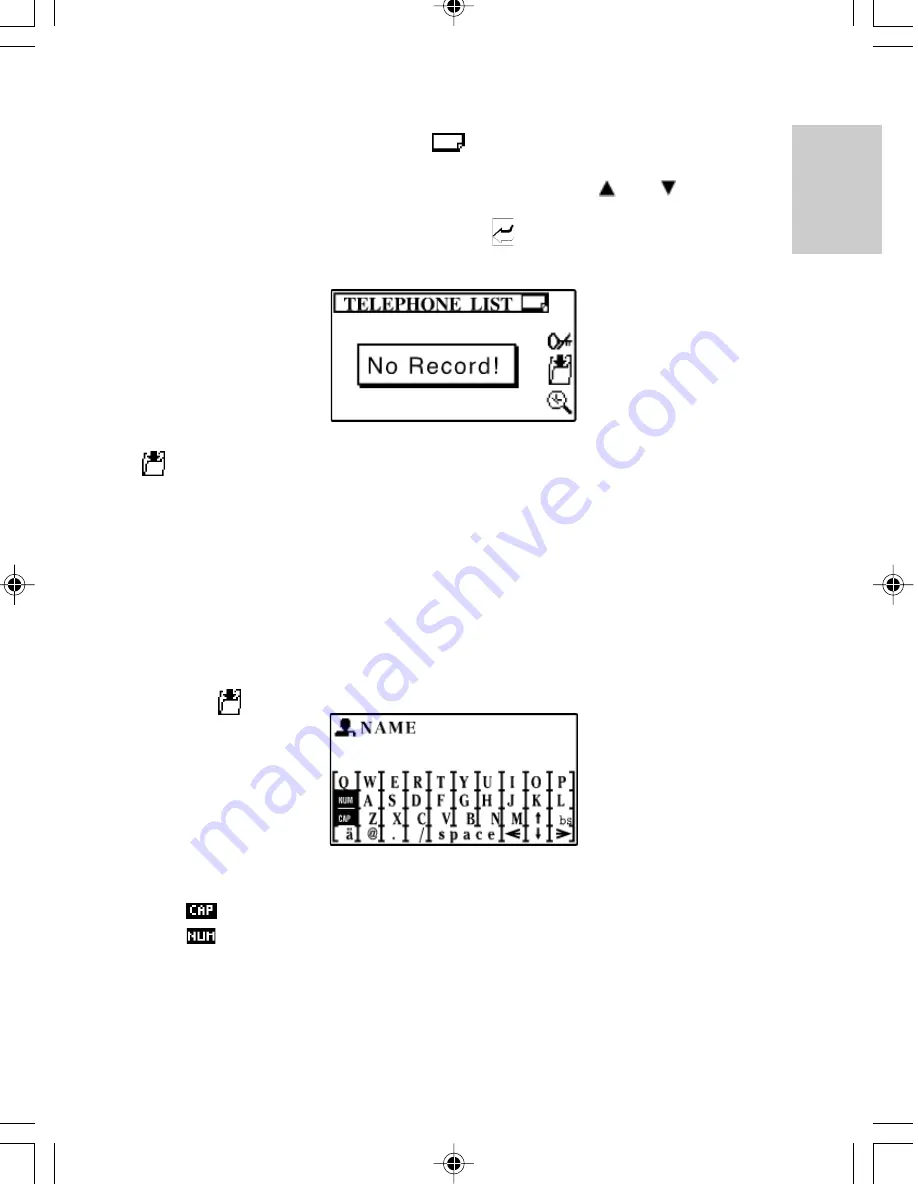
ENGLISH
FRENCH
GERMAN
IT
ALIAN
SP
ANISH
13
To select a subdirectory:
1.
Enter Phonebook Display and touch [
] Categories to view a pop-down box with
the name and icon of the four subdirectories.
2.
Touch one of the four subdirectories to highlight it or touch [ ] or [ ] to move
upwards or downwards through the pop-down box.
3.
Touch the highlighted subdirectory or touch [
] Enter to accept the choice.
If there is no record for the selected subdirectory, No Record will display on the LCD.
[
]
INSERT A NEW RECORD
The Phonebook contains twelve text fields for which information can be stored. Input
information into desired fields.
The fields are: Name, Telephone Number, Home Address, Company Name, Company
Telephone Number, Company Address, Company Fax Number, Email Address, Mobile
Phone Number, Job Title, Birthday, and Remark.
To insert a new record:
1.
Touch [
] Insert to enter Name Edit Field.
Note:
The Name Edit Field has three keyboard maps, each with a specific use.
Touch [
] , to toggle between small letters and capital letters.
Touch [
] , before entering numerical digits.
2.
Touch the desired Key Map letters.
Note:
The unit will use the most suitable key map display as the default key map display
for each field.
Summary of Contents for PDA283
Page 2: ...086 002016 047...






























