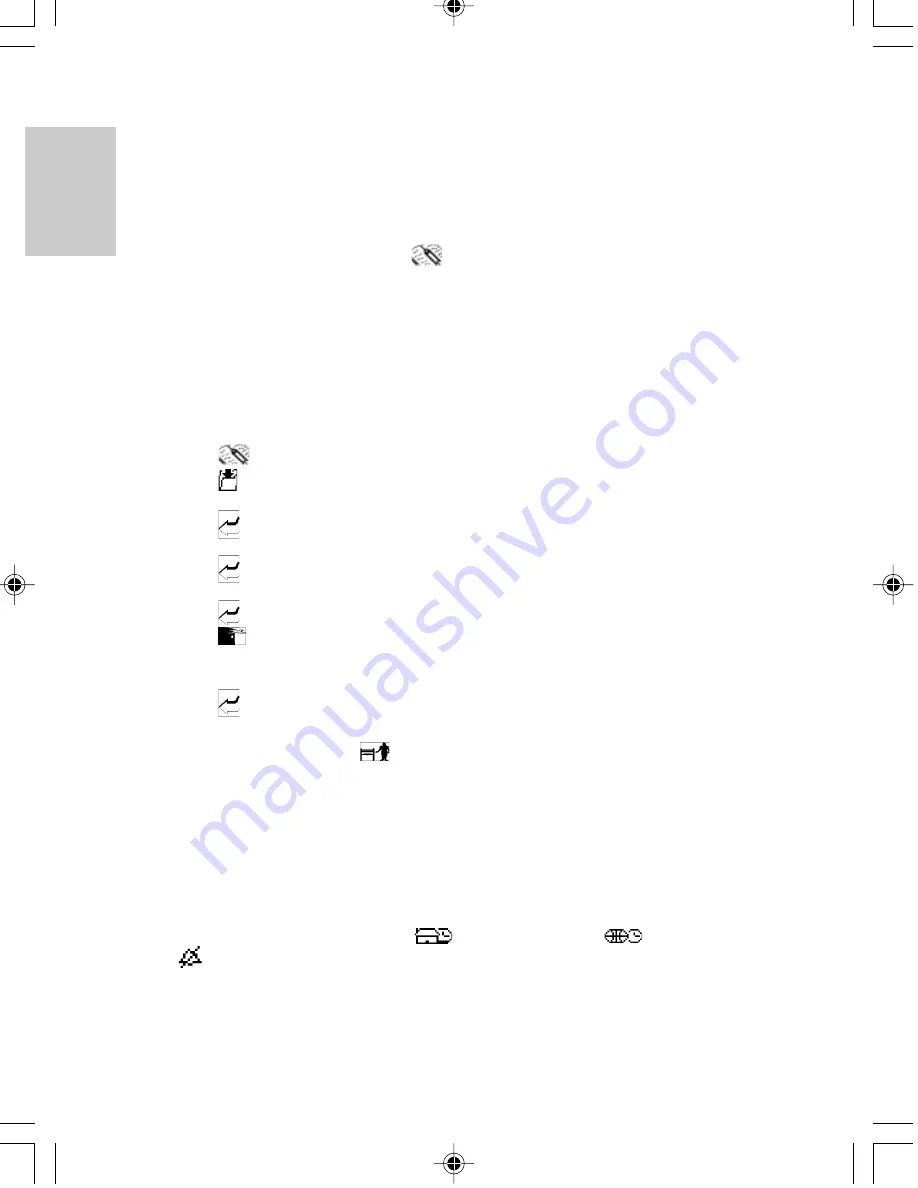
ENGLISH
FRENCH
GERMAN
IT
ALIAN
SP
ANISH
18
BOOKMARK MODE
The bookmark feature is ideal for storing Web Site addresses and related information about
a Web Site.
To access Bookmark:
1.
In the Main Menu Display, touch [
] Bookmark.
Note:
Lock, Insert, and Search functions are similar to those mentioned at the Phonebook
section.
INSERTING A WEB SITE ADDRESS
To insert a Web Site address:
1.
Touch [
] Bookmark.
2.
Touch [
] Insert to enter the address field.
3.
Input the address for the web site.
4.
Touch [
] Enter to confirm and to enter the description.
5.
Input a description or note pertaining to the Web Site.
6.
Touch [
] Enter to confirm and to enter the Web Site type.
7.
Input the Web Site type.
8.
Touch [
] Enter to confirm and view the information.
9.
Touch [
] Escape to exit.
10. Touch Security [ON] to protect the information or [OFF] to keep information
unprotected.
11. Touch [
]Enter to accept.
Note:
To edit the record, press [
] EDIT after browsing the record, and follow the
procedure as outlined above.
TIME / DATE MODE
The Time Display has an analog clock icon with moving hour, minute and second hand.
The Time Display also has a City Bar, [
] Local Time Icon, [
] World Time
Icon, [
] Alarm On / Off Icon, Date Bar, and numerical Time Bar.
Summary of Contents for PDA283
Page 2: ...086 002016 047...

























