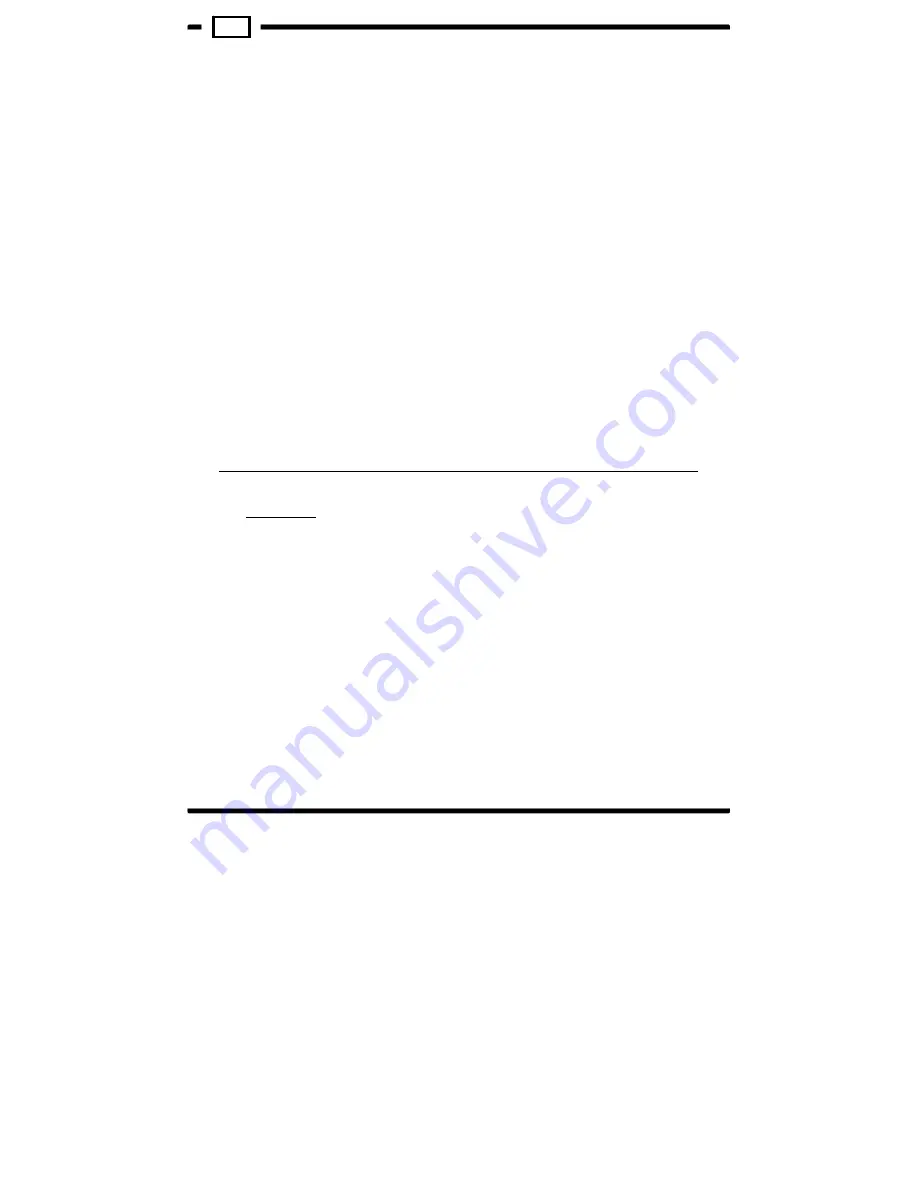
GB
-
STEP
1:
Switch
on
the
power
into
KG
or
LB
mode
to
turn
on
the
screen,
or
reset
the
weight
scale
by
switching
to
off
then
back
to
KG
or
LB
mode.
Hold
the
weight
scale
without
place
on
floor
until
the
screen
turn
off
(it
takes
around
10
seconds).
-
STEP
2:
Place
the
weight
scale
on
floor.
-
STEP
3:
Stand
on
weight
scale,
the
figure
of
first
time
measurement
might
not
precise.
After
the
body
weight
figure
fixed
on
screen,
leave
scale
until
the
screen
turn
off.
-
STEP
4:
Now
you
can
step
on
weight
scale
again
and
it
shows
actual
weight.
-
FAQ:
-
Q:
Why
my
weight
scale
cannot
figure
the
body
weight
precisely?
It
sometimes
measure
+2kg
or
+3kg
upon
the
actual
body
weight.
-
A:
Please
perform
the
procedures
of
calibration.
The
weight
scale
will
have
precise
measurement
after
self
calibrated.
-
Q:
Shall
I
perform
the
calibrate
procedure
when
switch
from
KG
to
LB
directly
(or
reverse)?
-
A:
Yes,
the
calibration
is
necessary
or
the
weight
scale
might
not
work
precisely.
SPECIFICATIONS
-
Capacity:
200kg/400lb
-
Division:0.1kg/0.2lb
-
Display:
LCD
with
4
digits
-
Power:
2
Pieces,
AAA
battery
-
Temperature
for
working:
10
‐
35°C
-
Just
stand
on
it
for
start
and
the
weight
scale
will
automatically
off.
-
Units:
kg/lb
-
Low
battery
indication:
“Lo”
Summary of Contents for T1.9 IWM
Page 1: ...T1 9 IWM USER MANUAL ...
Page 2: ......
Page 8: ...GB ...
Page 9: ...GB Assembly ...
Page 10: ...GB Unfold 1 2 CLICK ...
Page 11: ...GB 3 4 1 2 ...
Page 12: ...GB Folding 1 2 1 2 ...
Page 13: ...GB 3 4 ...
Page 14: ...GB 5 6 ...
Page 15: ...GB IWM WEIGHT SCALE SET UP ...
Page 16: ...GB Transport ...
Page 25: ...GB 505 505 503 502 501 502 503 507 506 810 810 803 508 509 814 509 814 ...
Page 26: ...GB ...





































