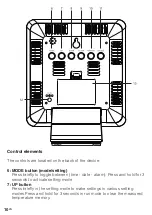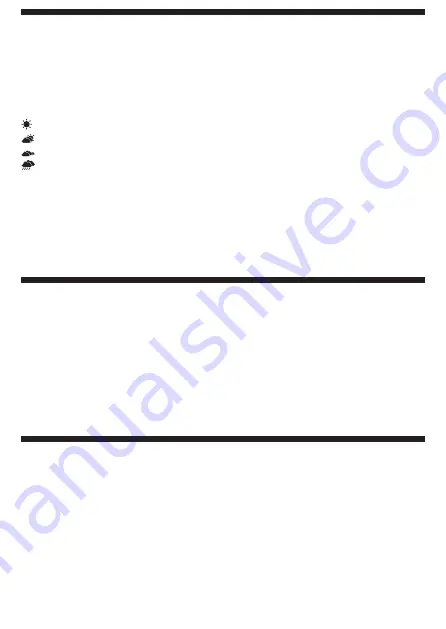
17
EN
Weather forecasting
The device displays the weather forecast in the form of an appropriate
symbol icon.
Weather Forecast Symbols are as follows:
sunny
partly
cloudy
rain
Warning!
The weather forecast is only indicative and informative and may
not be accurate or true. It is not possible to take it as a binding and
incorrect display of the weather is not a reason for claiming the device.
Measurements are taken every 60 minutes.
Brightness adjustment - backlight
Press the SNZ button briefly in standard mode to adjust the backlight
intensity.
Three levels of backlight are available when powered from the AC adapter:
high - medium - off backlight
Two levels of backlight are available when running on batteries: high -
medium
Energy-saving mode
When running on battery power, the LED display goes out after 10 seconds
after any activity, and the device is in power saving mode.
In power save mode, the audio and touch activation function is activated.
The display lights up when you clap, loud, or touch any of the buttons on
the back of the device.