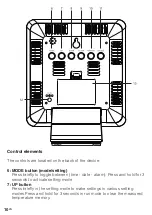13
EN
Clock/calendar settings
When the device is on, the display shows the time. The time is displayed in
a 12- or 24-hour cycle.
For a 12-hour cycle, the PM display indicates the afternoon time.
To set the calendar and time setting mode, press and hold the MODE
button in standard mode for about 3 seconds.
1
Press and hold MODE in clock mode to activate the setting
mode. The 12- or 24-hour cycle will flash.
2
In the time setting mode, press MODE to toggle between 12/
24H mode - hour - minute - year - month - day - °C/ F° - mode
off.
The currently selected item is blinking.
3
When 12- / 24-hour mode is selected (12H flashes), press
the DOWN or UP button to set the 24- / 12-hour time display
mode.
4
Press the MODE button and press the DOWN or UP button
to set the hour.
5
Press the MODE button and press the DOWN or UP button
to set the minutes.
6
When the year setting is selected (the year digit flashes),
press the DOWN or UP button to set the year.
7
Press the MODE button and press the DOWN or UP button
to set the month.
8
Press the MODE button and press the DOWN or UP button
to set the day (date).
9
Press the MODE button and press the DOWN or UP button
to set the temperature display in ° C or ° F.
10
When the setting is complete, press the MODE button.
The setting mode is also cancelled automatically if about 15
seconds you will not perform any operation. The settings are
saved.