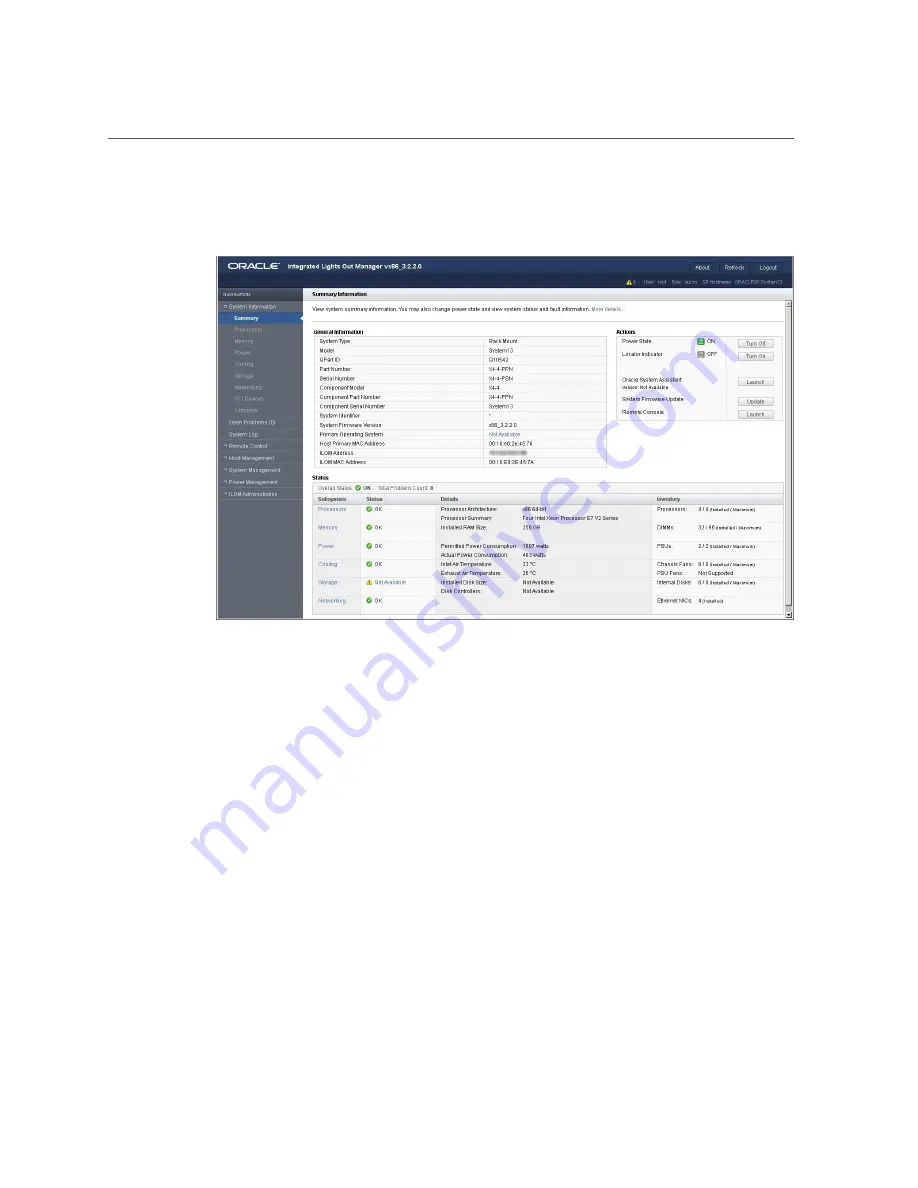
Launch Oracle System Assistant Using the Oracle ILOM Web Interface
The System Summary screen appears.
3.
Click the Oracle System Assistant Launch button in the upper right panel.
If you try to launch Oracle System Assistant and the server is not in standby power mode but
is fully powered on, it prompts you to shut down the host first. See
Using Oracle ILOM” on page 147
. Once the host is powered down, continue with this step.
4.
To continue to launch Oracle System Assistant, click Yes.
The server boots. This might take several minutes.
■
The server powers on.
■
Oracle System Assistant application boots.
Setting Up Software and Firmware Using Oracle System Assistant
73
Summary of Contents for SUN X4-8
Page 1: ...Sun Server X4 8 Installation Guide Part No E40305 07 December 2015 ...
Page 2: ......
Page 12: ...12 Sun Server X4 8 Installation Guide December 2015 ...
Page 24: ...24 Sun Server X4 8 Installation Guide December 2015 ...
Page 30: ...30 Sun Server X4 8 Installation Guide December 2015 ...
Page 70: ...70 Sun Server X4 8 Installation Guide December 2015 ...
Page 80: ...80 Sun Server X4 8 Installation Guide December 2015 ...
Page 126: ...126 Sun Server X4 8 Installation Guide December 2015 ...
Page 138: ...138 Sun Server X4 8 Installation Guide December 2015 ...
Page 144: ...144 Sun Server X4 8 Installation Guide December 2015 ...
Page 154: ...154 Sun Server X4 8 Installation Guide December 2015 ...






























