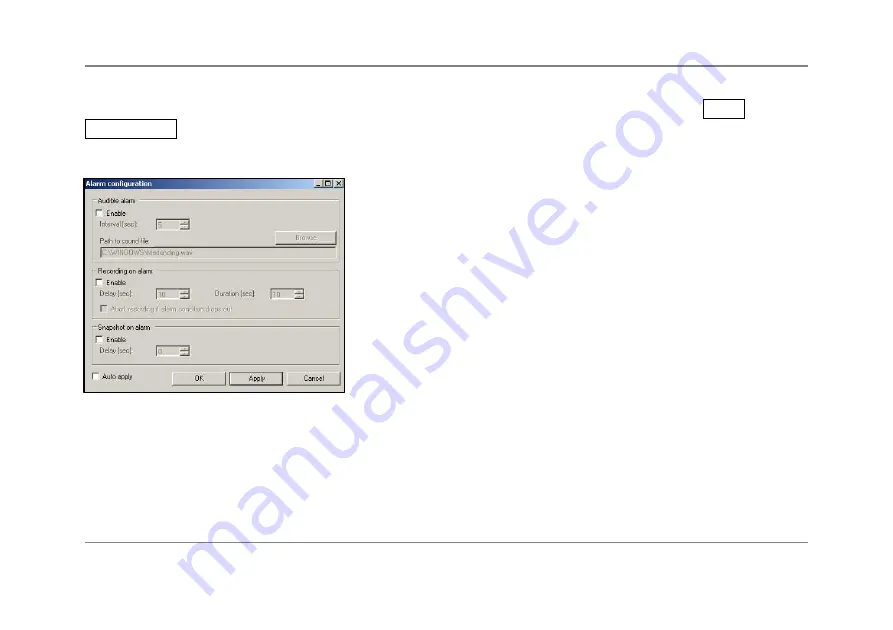
optris PI – E2010-03-A
54
Alarms can be given out via
Process Interface (PIF)
by activating the provided tick box.
Also an acoustic alarm signalization is available. The setup options will appear after clicking the
Alarm
configuration
button:
An acoustic alarm signalization can be repeated in defined intervals.
You can select any available .wav file to be defined as your alarm
sound.
If you activate the
Recording on alarm
you can define delay and
recording time in the fields provided. Optionally you can tick off that
recording should be stopped automatically if the alarm condition no
longer applies.
Taking (and saving) a snapshot image automatically every time that
the alarm is activated is also possible.


























