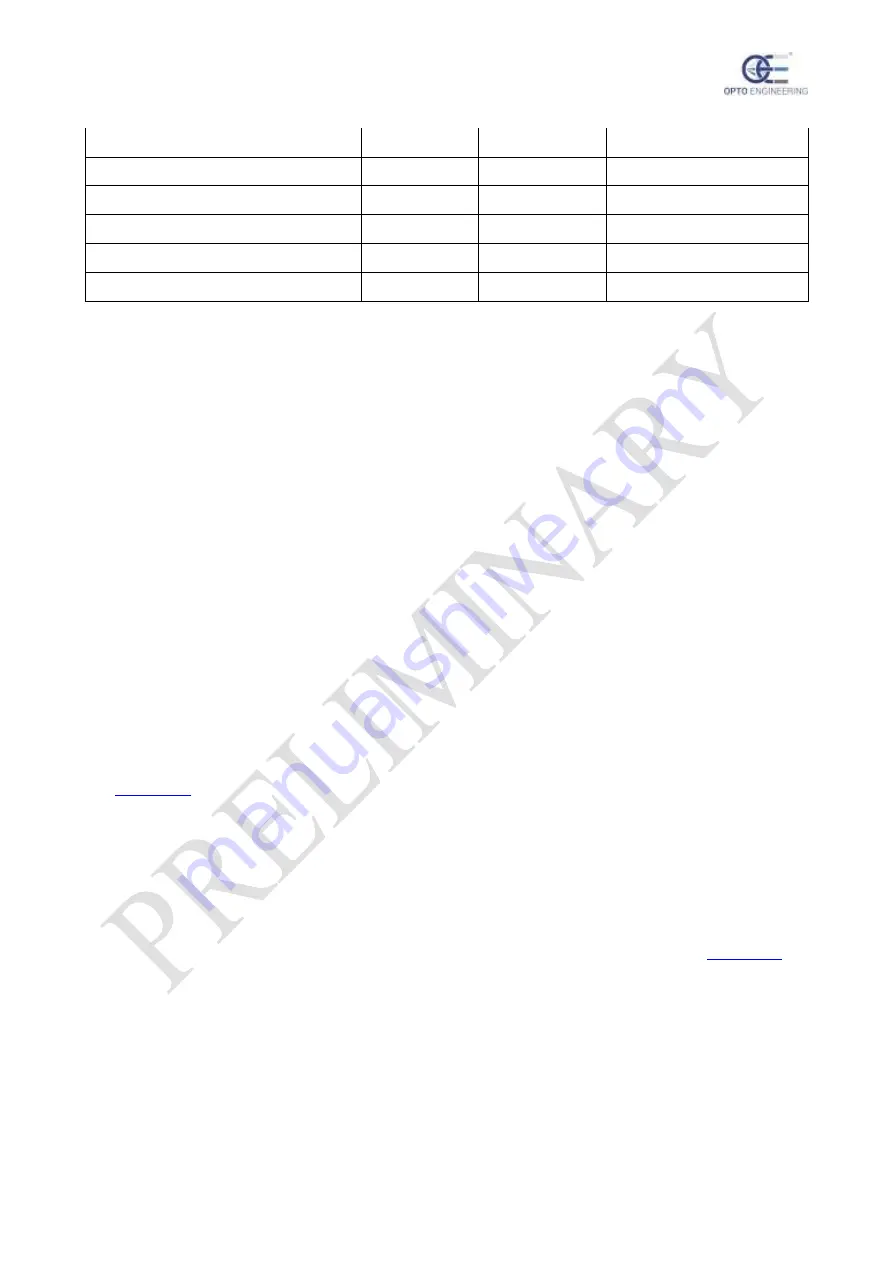
LTDVE8CH-20 – INSTRUCTION MANUAL
17
Power and logic supply
1.5
15
5
Light output
0.75
18
5
Synchronization inputs
0.25
24
5
Synchronization outputs
0.25
24
5
Serial RS485 interface
0.25
24
5
External temperature sensor
0.25
24
5
Table 13: cable wire size and length
For improved immunity against external disturbance sources, use a single shielded cable or multiple
shielded cables, grounded at the end opposite to the controller, on the synchronization inputs,
synchronization outputs, serial RS485 interface and external temperature sensor signals.
9. Communication interfaces
There are several ways to configure the controller.
A first option is to use the serial RS485 interface. To support this interface the controller implements
a subset of the Modbus/RTU (Remote Terminal Unit) slave protocol.
A second option is to use the Ethernet interface. Supported Ethernet speeds are 10 Mbit/s and 100
Mbit/s with auto negotiation. The Ethernet interface allows to configure the controller using the
Modbus/TCP (Transmission Control Protocol) slave protocol, the Modbus/UDP (User Datagram
Protocol) slave protocol or the HTTP (Hyper Text Transfer Protocol) protocol. For supporting the
latter, the controller provides an internal web server accessible by most common web browsers.
The Modbus/RTU, Modbus/TCP and Modbus/UDP protocols are implemented by most
programmable logic controllers (PLCs) with a suitable interface.
The availability of two physical interfaces and four logical protocols makes it easy to integrate the
controller in most vision applications.
See
for details on operation with both Modbus and web browser.
9.1. Serial RS485 interface
For the serial RS485 interface, the controller implements a subset of the Modbus/RTU slave protocol
and operates, by default, at 9600 bits per second with even parity. The factory set Modbus address is
32 and it is saved in the controller non-volatile memory.
The Modbus address is one of the controller parameters and can be changed using any of the available
interfaces. The factory set Modbus address can be restored using the INIT button (see
a description of the INIT button functionalities).
Please note valid Modbus addresses for slave devices are in the range 1 to 247; remaining addresses
are reserved by the standard for special purposes and must not be used. It is of great importance to
ensure, at the time of assigning the slave address, that there are not two devices with the same address.
In such a case, an abnormal behaviour of the whole serial bus can occur, the master being then in the
impossibility to communicate with all the slaves present on the bus.
The activity of the serial RS485 interface is shown by a dedicated yellow LED next to connector P6.
















































