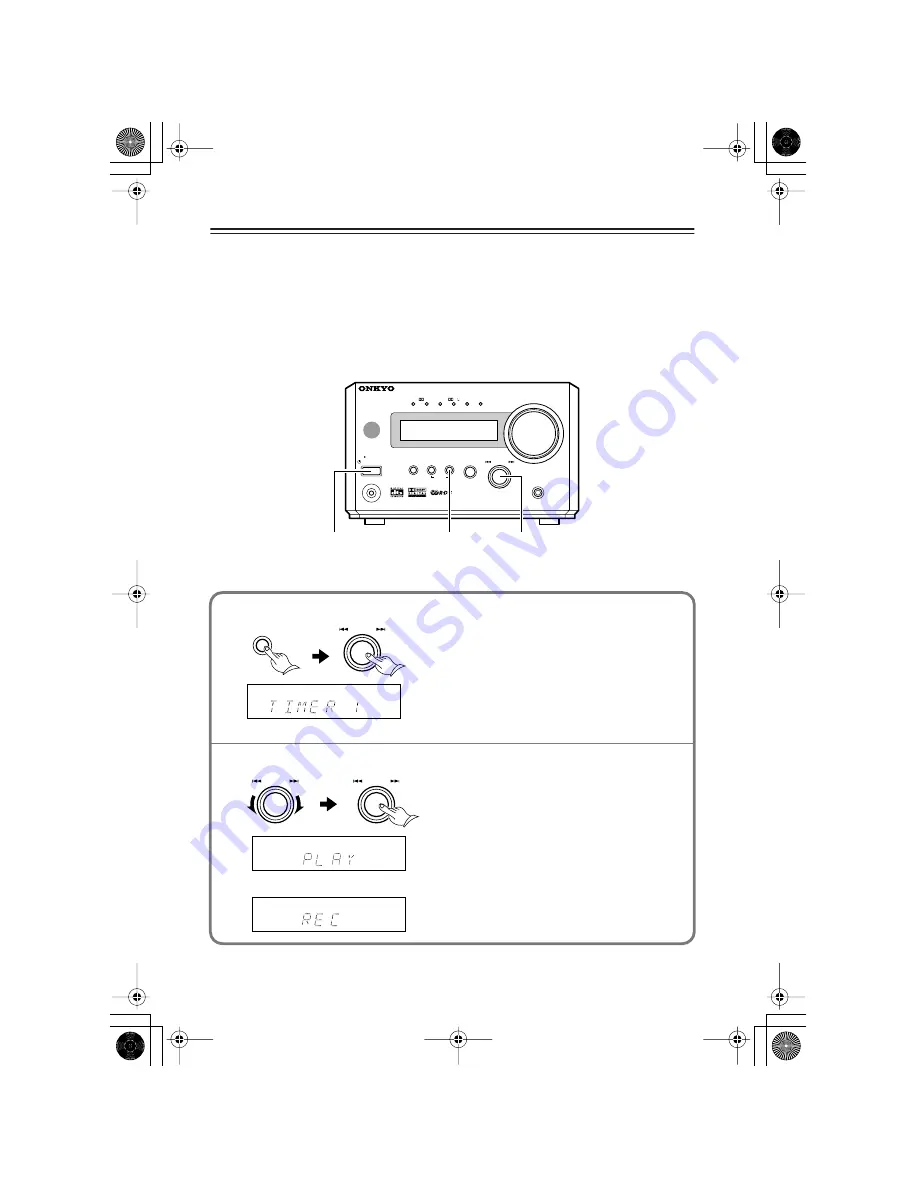
52
Using the Timer Functions
—Continued
■
Programming a timer
Before programming a timer for AM or FM broadcast, first preset the desired station
(page 41).
Notes:
• If the clock has not been set, you cannot program a timer.
• If you do not operate the unit for more than 60 seconds while you are programming a timer,
the unit displays the standard screen.
Only the unit’s buttons are used for this procedure.
SW LV L CTRL
STANDBY / ON
STANDBY
INPUT
SURROUND
MEMORY
TIMER
CLEAR
PHONES
MULTI JOG
AV CONTROLLER
MASTER VOLUME
DTS
PCM
DIGITAL
DSP STEREO
(
GRN
)
MULTI IN
(
RED
)
PR
-
155X
PUSH TO ENTER
PL
1
7
1
–
6
TIMER
MULTI JOG
PUSH TO ENTER
MULTI JOG
PUSH TO ENTER
MULTI JOG
PUSH TO ENTER
Press TIMER repeatedly to select the
number of the timer you wish to set.
Select from Timer 1 - 4, then press MULTI
JOG.
Tip:
The TIMER indicator lights up in the upper-left
corner if a timer has been programmed.
Rotate MULTI JOG to select Play or Rec
Timer.
When the unit displays the desired timer, press
MULTI JOG. With Rec Timer, recording will
start on a connected Onkyo MD recorder or
tape deck.
1
2
Or
Selecting a timer number
Selecting a type of timer
HTC-V10X_En.book Page 52 Wednesday, July 21, 2004 2:49 PM






























