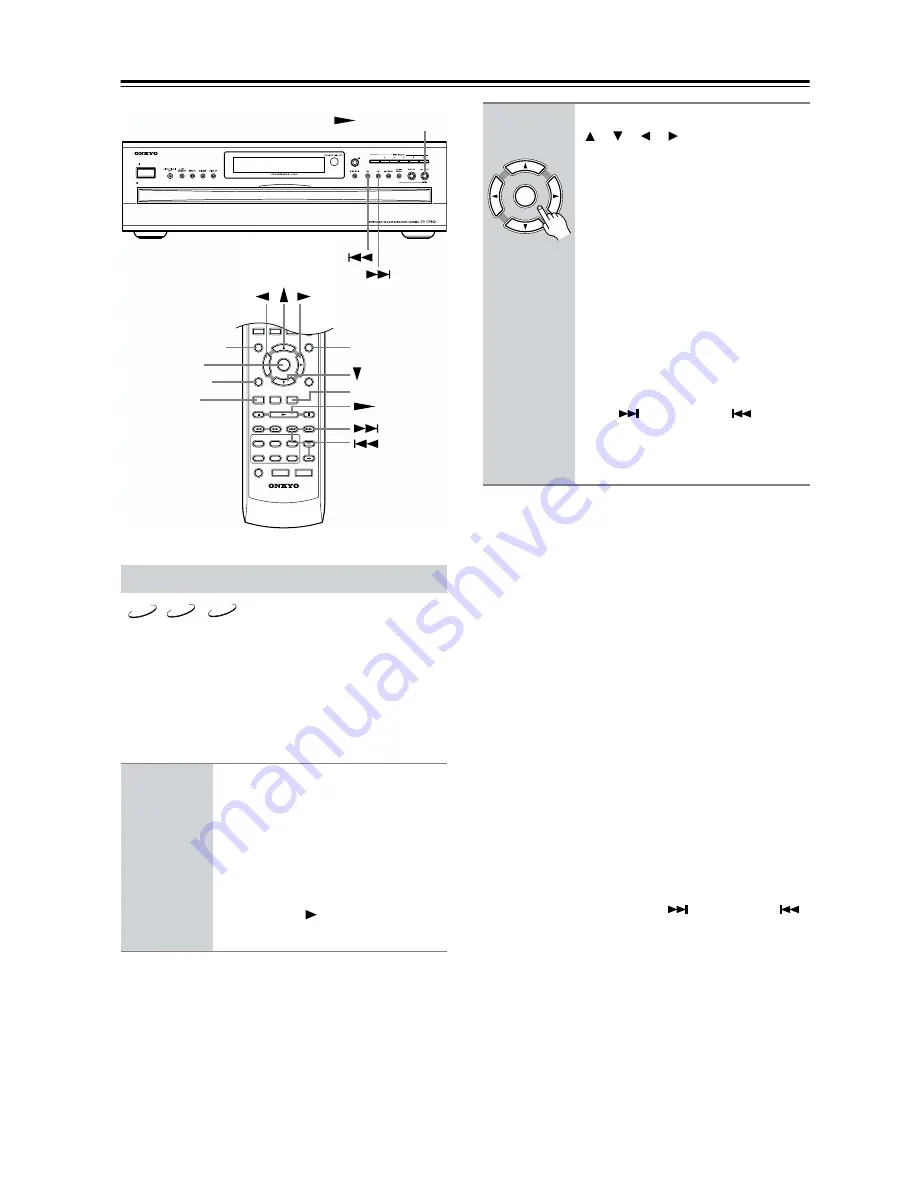
26
Basic Playback
—Continued
DVD-Video discs usually have an onscreen menu from
which you can select titles, chapters, and other options,
including foreign language soundtracks, subtitles, and
audio formats (e.g., Dolby Digital or DTS). DVD-Audio
discs sometimes have menus as well. VCDs that support
PBC (Playback Control) may also have an onscreen
menu (see page 7).
Notes:
• Not all DVD-Video, DVD-Audio, and VCDs (PBC)
have menus.
• Menu operation varies from disc-to-disc. See the
disc’s sleeve notes for details.
• On some DVD-Video discs, options such as foreign
language soundtracks, subtitles, and audio formats
appear on a separate menu called the
disc menu,
and
titles and chapters appear on what’s called the
title
menu
. To display the disc menu, press the [MENU]
button. If no menu appears, press the [TOP MENU]
button.
• With DVD-Video discs, foreign language soundtracks
and audio formats can usually be selected during play-
back by using the remote controller’s [AUDIO] button
(see page 41). Similarly, subtitles can be selected by
using the remote controller’s [SUBTITLE] button (see
page 41).
• You must turn on PBC in order to use the menus on a
VCD that supports PBC (see page 58).
• If PBC is off (see page 58), or your VCD doesn’t sup-
port it, you can use the Next [
] and Previous [
]
buttons, or the remote controller’s number buttons to
select tracks on a VCD.
• PBC menus can be hidden or displayed while play-
back is stopped by pressing the [TOP MENU] button.
Navigating Disc Menus
1
Load and select a DVD-Video,
DVD-Audio, or VCD disc.
See pages 23 and 24.
With DVD-Video discs, a menu usually
appears automatically. If it doesn’t, try
pressing the [TOP MENU] button.
With some VCDs, you may have to
press the Play [
] button to display the
menu.
ON
STANDBY
SEARCH LAST M MEMORY CHAIN MODE
REPEAT
A-B
RANDOM
DISPLAY
MENU
SETUP
TOP MENU
RETURN
AUDIO
ANGLE SUBTITLE
DISC
1
DISC
2
DISC
3
DISC
4
DISC
5
DISC
6
DISC SKIP
DIMMER
RC-521DV
STEP/SLOW
CLEAR
OPEN/
CLOSE
PROGRESSIVE
ENTER
+10
0
1
2
3
4
5
6
7
8
9
STANDBY/ON
STANDBY
PLAY/ENTER
TOP MENU
MENU
RETURN
AUDIO
SUBTITLE
ENTER
VCD
DVD-V
DVD-A
2
Use the remote controller’s arrow
[ ], [ ], [ ], [ ] buttons to select
items on the menu, and use the
[ENTER] button to confirm your
selection.
If you select a playback option (e.g.,
subtitles), another menu of options will
typically appear, in which case you use
the remote controller’s arrow buttons to
select items and the [ENTER] button to
confirm your choice.
With VCDs that support PBC, you have
to enter a number to select a menu item,
which you can do by using the remote
controller’s number buttons. If the
VCD’s menu has several pages, use the
Next [
] and Previous [
] buttons
to select them. During playback, you
can display the menu by pressing the
[RETURN] button.
ENTER
Remote controller






























