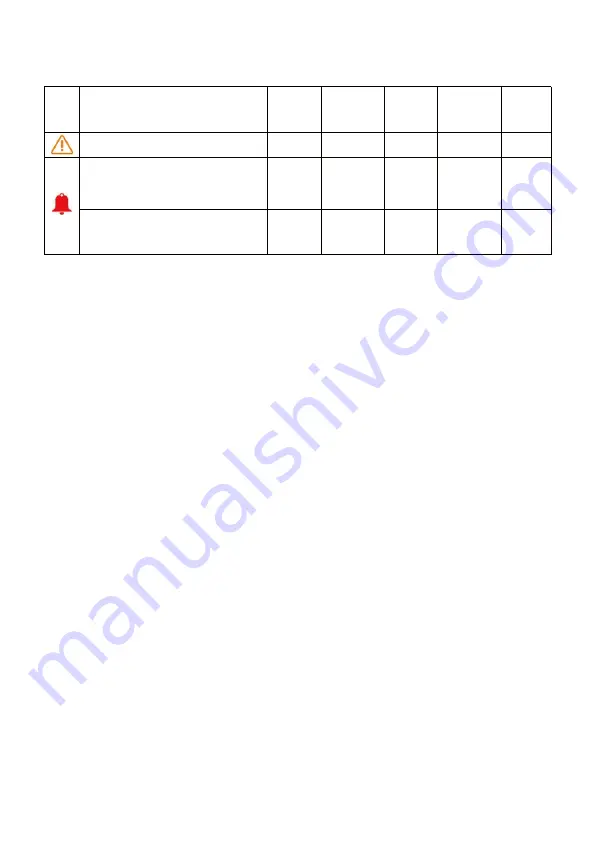
12
Ⅻ. MAINTENANCE INSTRUCTIONS
Warning: Before maintaining the oxygen concentrator, firstly cut off the
power supply to avoid electric shock. Do not disassemble the device.
1. Outer shell
The outside of the device should be cleaned and disinfected at least once a month. If there is
pollution on the outside , please clean and disinfect immediately. Before cleaning the oxygen concentra-
tor, you must turn off the power of the device and disconnect the AC power. Wipe the surface of the
oxygen concentrator and the cable with a clean, soft, slightly damp, lint-free cloth or sponge. If necessary,
wipe it with a small amount of non-corrosive diluted detergent. Wipe the device dry with a clean, dry, soft
cloth, and do not allow liquid to penetrate into the cracks of the shell.
During the cleaning process, you only need to wipe the outer periphery of the connecting socket, not
the inside. The cleaning agent should be removed after cleaning. Non-corrosive cleaners should be
used to clean the outer surface of the device and the display screen. Most cleaners must be diluted
before use.
2. Filters
The cleaning and the replacement of the filters protect the compressor and molecular sieve, and
Symbol State
Status
Indicator
Alarm
sound
Compressor failure alarm:
1. The compressor circuit is open (display E1)
2. The Compressor short circuit (display E2)
50%≤oxygen purity<82%
Power failure alarm
None
Long ring
Low priority
Run
Low priority Shutdown
Not
applicable
≥55db(A)
≥55db(A)
Red
light on
Long ring
Low priority Shutdown
Red
light on
Yellow
light on
Alarm
sound
pressure
Alarm
status
priority
State
11. Alarm and hint:
◆ After the oxygen concentrator has been running for 5 minutes, the oxygen purity monitor starts to
work normally.
◆ After an alarm occurs, you can turn off the alarm by pressing the "ON/OFF" button of the oxygen
concentrator.
◆ When the oxygen purity is less than 50%, the product will give out a low oxygen purity prompt, the
display shows "E4", the red light is on, and the sound indicates.
◆ Under normal conditions, if the product has a low oxygen purity alarm or prompt, please turn it off
immediately, use spare oxygen, and immediately contact the OMRON customer support for
consultation (see the back cover).
extend the oxygen concentrator life. Please clean or replace in time.
Primary filter:
Remove the cover of the primary filter, take out the filter sponge to clean it once
every half a month. Use light detergent firstly, rinse with clean water, and then install it after it is
completely dry.
Secondary filter:
After 3000 hours of use, or the filter becomes dirty, please replace it with a new
one. Replacement method: Unscrew the fixing screws of the secondary filter cover, remove the cover,
pull out the old filter, replace a new one, and reinstall the cover.
For consulting about filter, please contact customer support (see the back cover).














































