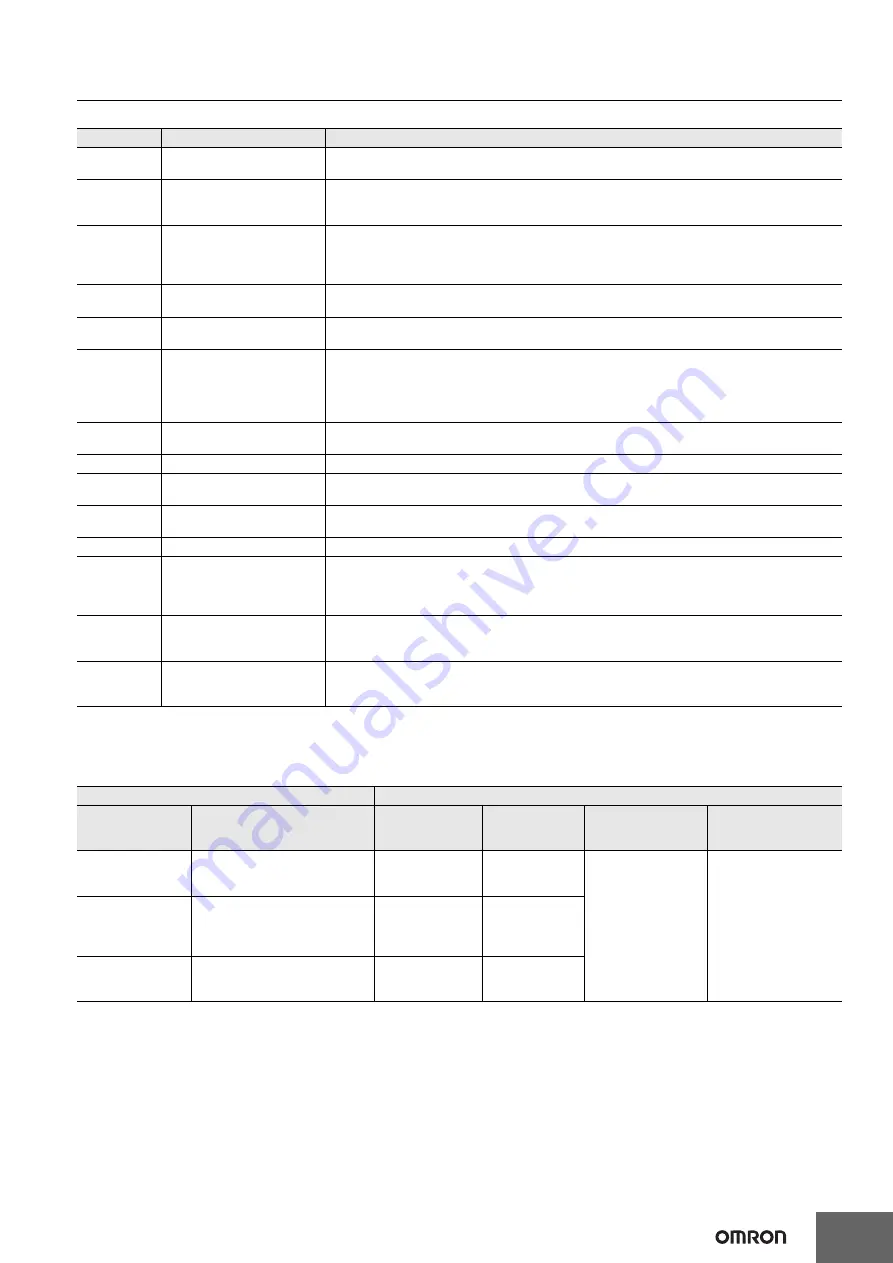
NXR-ILM08C-EIT
3
The components are described in the table below.
Applicable Support Software
The following table shows support software that can be used in the system configured with the NXR-series EtherNet/IP IO-Link Master Unit. For
versions of support software, refer to Version Information on page 11.
Letter
Name
Function
(A)
Controller
This is an OMRON CPU Unit or a controller from another company, connected to the
IO-Link Master Unit through an EtherNet/IP adapter.
(B)
EtherNet/IP scanner
The EtherNet/IP scanner monitors the status of the connections with EtherNet/IP
adapters and exchanges I/O data with EtherNet/IP adapters through the EtherNet/IP
network. It refers to the
originator
when opening a connection.
(C)
EtherNet/IP adapter:
NXR-series
IO-Link Master Unit
for EtherNet/IP
The NXR-series IO-Link Master Unit for EtherNet/IP is an EtherNet/IP adapter that provides IO-
Link master functions. You can connect IO-Link devices and non-IO-Link connected external
devices to the NXR-series IO-Link Master Unit for EtherNet/IP. It exchanges data with IO-Link
devices through IO-Link communications.
(D)
Unit/input power supply
The Unit/input power supply provides power to the IO-Link Master Unit for operation and interface
with input devices. Connect an external power supply to the power supply connector (input).
(E)
Output power supply
The output power supply provides power for interface with output devices. Connect an external
power supply to the power supply connector (input).
(F)
IO-Link device:
NXR-series
IO-Link I/O Hub
The IO-Link device is a sensor, actuator, or other device that performs IO-Link communications
with the IO-Link master.
It exchanges data with the NXR-series IO-Link Master Unit for EtherNet/IP in IO-Link
communications. You can connect non-IO-Link connected external devices to the NXR-series IO-
Link I/O Hub.
(G)
Non-IO-Link connected
External Device
The non-IO-Link connected external device is a sensor, actuator, or other device that handles
ON/OFF signals that are not supported by IO-Link.
(H)
Ethernet switch
This is a relay device that connects multiple nodes.
(I)
Communications cable
EtherNet/IP cable
Use a double-shielded cable with aluminum tape and braiding of category 5 (100BASE-TX) or
higher, and use straight wiring.
(J)
CX-ConfiguratorFDT
The CX-ConfiguratorFDT is the Support Software to configure and monitor IO-Link devices that
are connected to the IO-Link Master Unit.
(K)
IODD files
These files contain IO-Link device definitions.
(L)
Network Configurator
The Network Configurator is the Support Software to configure an EtherNet/IP network. For the
IO-Link Master Unit, it is used for the following purposes.
• Setting the device parameters of the IO-Link Master Unit
• Setting the connection between the EtherNet/IP scanner and the IO-Link Master Unit
(M)
EDS files
The EDS files contain information that is unique to the IO-Link Master Unit.
You can load EDS files into the Network Configurator or other Support Software for EtherNet/IP
network setup to easily allocate data and view or change settings.
(N)
Support Software
for the Controller
The Support Software is used to configure the Controller and EtherNet/IP scanner, create user
programs, and perform monitoring, and troubleshooting. The Support Software depends on the
Controller that you use.
IO-Link Master Unit connected to
Purposes and support software
Controller
EtherNet/IP Scanner
Creating user
programs
Setting
connections
Setting device
parameters of
IO-Link Master Unit
Setting and
monitoring connected
IO-Link devices
NJ/NX-series
CPU Unit
Built-in EtherNet/IP port on an
NJ/NX-series CPU Unit or
CJ1W-EIP21
Sysmac Studio
Sysmac Studio or
Network
Configurator
Network Configurator CX-ConfiguratorFDT
CJ/CP/CS-series
CPU Unit
• EtherNet/IP unit
CJ1W-EIP21 or CS1W-EIP21
• CJ-series CPU unit
Built-in EtherNet/IP port
CX-Programmer
Network
Configurator
Controller from
another
manufacturer
EtherNet/IP Scanner
from another manufacturer
Software from
another
manufacturer
Software from
another
manufacturer




































