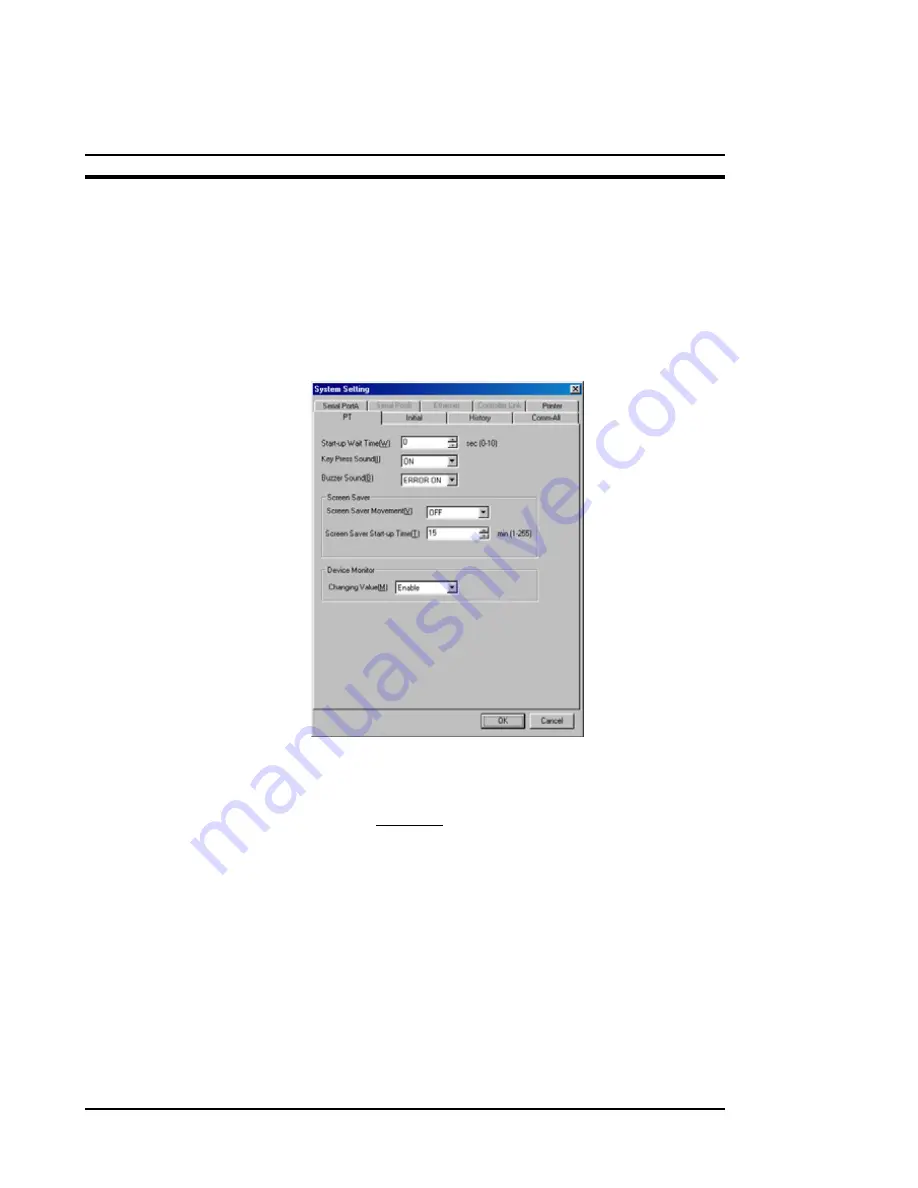
OMRON
NS Series Quick Start Manual
Page 20
3.4 System Settings
The setting in here assumes that you are going to use serial port A with PT at the first
time.
1, 2, 3…
1. Select [Settings]- [System Setting].
2. [System Setting] dialog is displayed.
In the [PT] tab there are a few settings, which
can be left to
default.
Screen Saver function can be set to "OFF" or "Display
Erased" and then start-up time can be between 1…255 minutes.
3. [Initial] tab includes settings for initial screen, system memory and
video input.
You can use the default settings.
Section 3-3
includes the explanation of system memory. By clicking the
[System Memory List] button, the memory list window will open.
There are four pages of fixed system memory settings. By
selecting check boxes, the desired system bits and words can be
activate and will be written to specified addresses (e.g. to the PLC
memory).






























