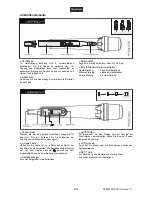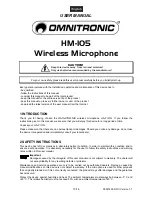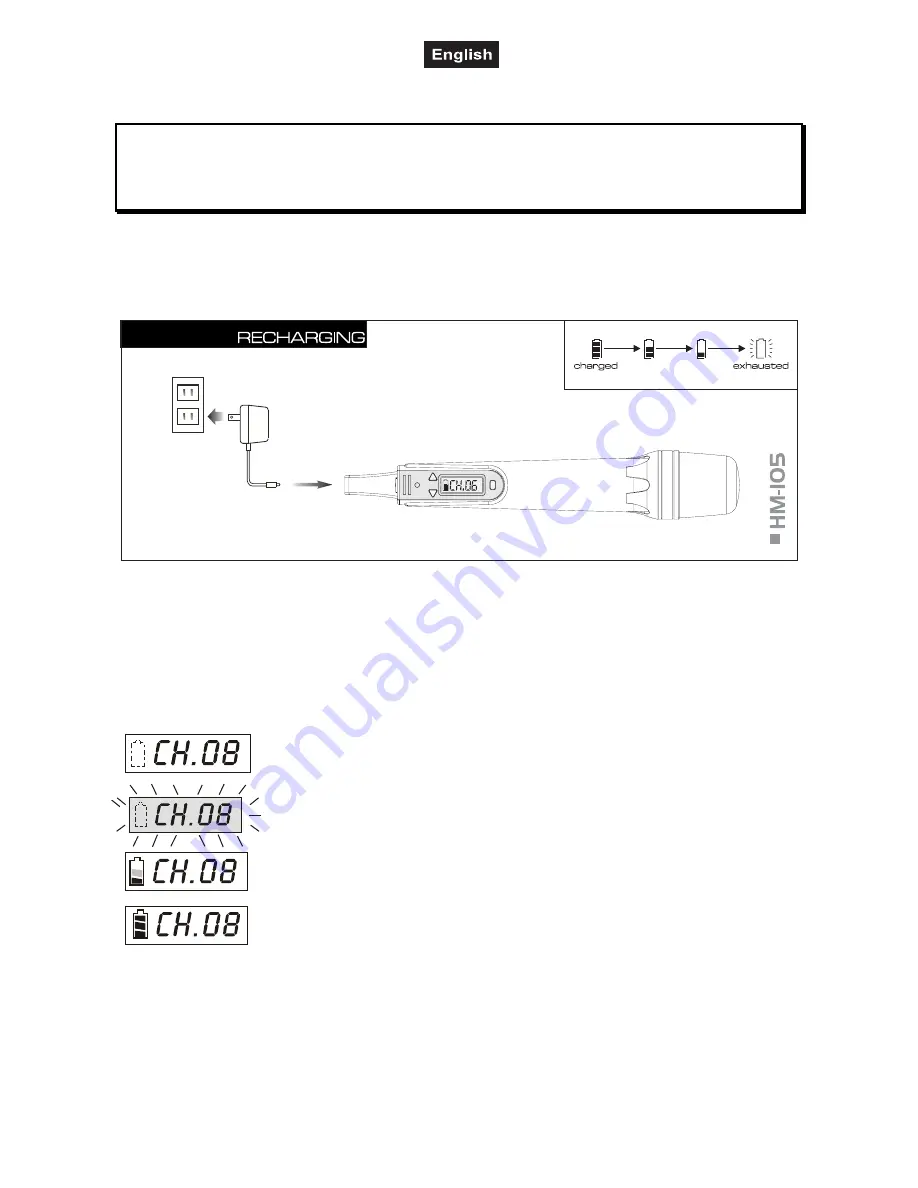
00031455.DOC, Version 1.1
14/16
■
Replace the battery compartment cover by sliding it upwards so that it will lock into place. Then replace the
colored cap or use one of the other supplied caps.
BATTERY DISPOSAL NOTICE
Please dispose of discharged batteries properly.
Batteries are hazardous waste and should not be disposed of with regular domestic waste!
Please take discharged batteries to a collection center near you.
5.2 Recharging batteries
When the batteries are going flat, the battery symbol on the LCD screen starts flashing. In this case, turn off
the microphone and charge the batteries. Recharging time for discharged batteries is 4 hours (with 1300 mA
batteries).
■
Press down the grooved latch of the colored cap and remove the cap.
■
Connect the optional charger for the
HM-105
to the charging contact of the microphone and the mains
plug to a mains socket. Thus, the charging procedure is started.
■
During the charging, the microphone is deactivated and can not be operated.
■
If possible, always use the entire capacity of the batteries. Short discharging/recharging cycles will reduce
the batteries‘ capacity.
■
The battery charging status is indicated on the microphone’s LCD screen:
If the battery symbol flashes, there are either no batteries at all or not
rechargeable batteries inserted. Check the batteries.
If the battery symbol flashes and the LCD screen lights up brightly, the
rechargeable batteries were inserted wrong or instead of rechargeable
batteries non-rechargeable batteries were inserted. Check the batteries
immediately.
If a bar inside the battery symbol is displayed, the batteries are presently
being charged.
If all three bars in the battery symbol are displayed, the batteries are fully
loaded and charging is completed.