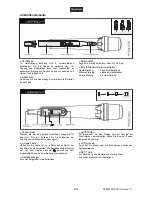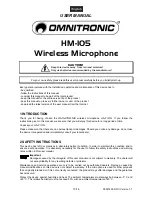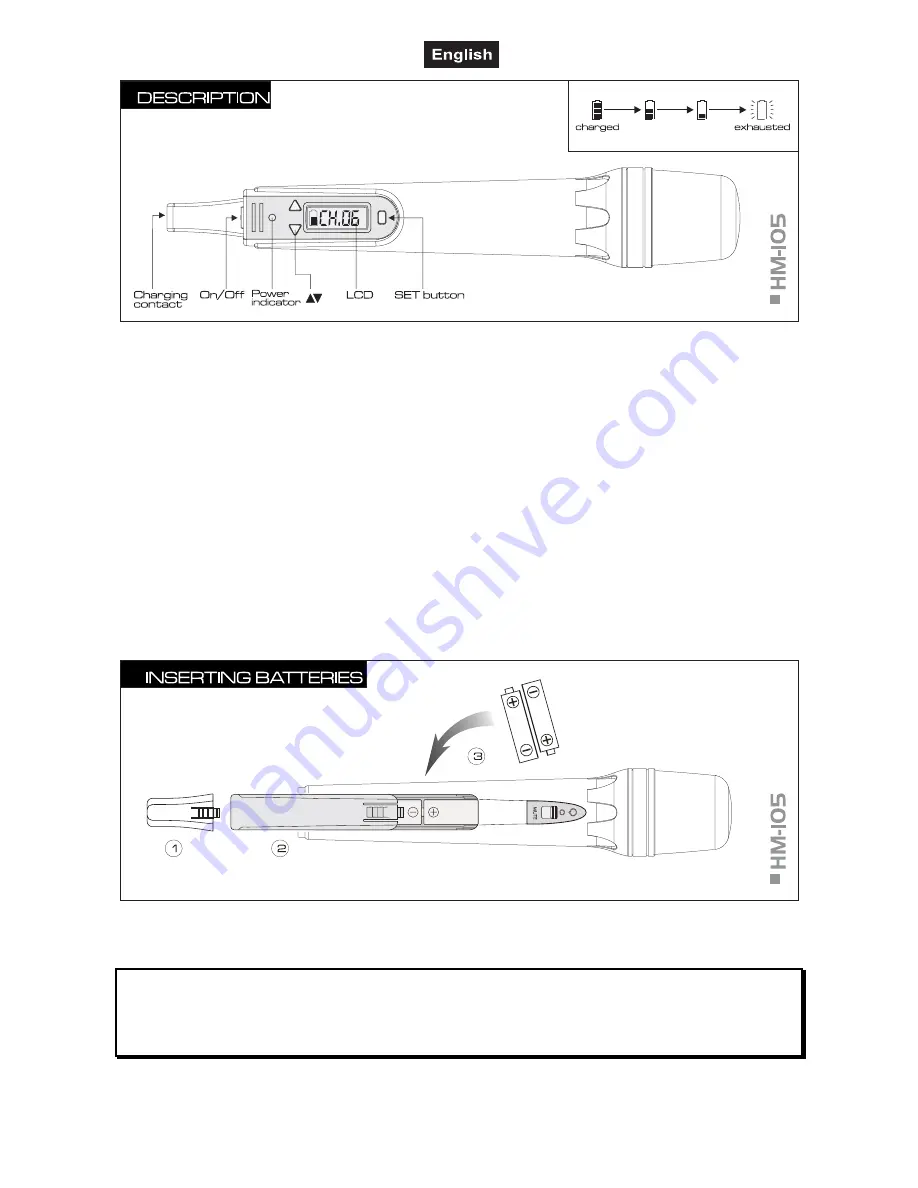
00031455.DOC, Version 1.1
13/16
5 SET UP
5.1 Inserting/replacing batteries
If the
HM-105
is not used for a longer period (approx. 1-2 weeks), please remove the batteries to prevent
damage in case of battery leakage.
■
Press down the grooved latch of the colored cap and remove the cap. Repeat this procedure with the
battery compartment cover. When replacing discharged batteries, remove the old batteries from the battery
compartment.
CAUTION!
Danger of explosion when battery is replaced improperly.
Only replace by the same type or similar types recommended by the manufacturer.
Remove empty battery in accordance with the instructions of the manufacturer.
■
Insert two 1.5 V mignon batteries (type AA) or two 1.2 V rechargeable batteries (type AA) and make sure
that the poles are correct. We recommend rechargeable NiMH batteries.
■
▲
/
▼
buttons
To adjust the channel. As long as one of these buttons is
pressed, the display indicates the frequency instead of
the channel.
■
LCD screen
Indicates the transmission channel or the radio frequency
and the battery charging status.
■
SET button
To activate the adjusting mode for the transmission
channel and to confirm.
■
Charging contact
Plug in the optional charger for the
HM-105
here.
Remove the colored cap to gain access to the charging
contact.
■
On/Off button
Keep this button pressed for 2 seconds to switch on the
microphone. The power indicator lights up. The display
indicates
O
n
, followed by the channel adjusted and the
battery status.
■
Power indicator
Lights up with fully loaded batteries.