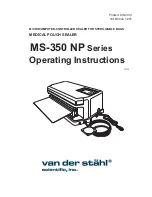11
Operation
Multi-Functional button: Performs various functions, depending on the active menu:
Home menu :
• No effect while in the PA program.
• For programs P1-9, displays the entered values.
Settings menu :
• For specific functions, like soft-air, clean cut seal etc., the button is used to turn the function
ON/OFF.
Programs 1 through 9:
• Each program may be customized by turning certain functions on or off and by adjusting the
function values.
PA - Automatic:
• Program with factory settings for vacuum and sealing functions, which is activated when
turning on the machine for the first time.
P H
2
O – Program:
• To be used when packing liquids or semi-liquids, like sauces and soups.
• Program jumps to the sealing function as soon as product boiling is detected; this prevents
product loss through spillage and evaporation.
When turning off the machine with the button, the symbol will start blinking on the
LCD display:
• The pump will stop after about 4 seconds.
• Press the button for a second time and the pump will stop immediately.
• Close the lid; the machine will initiate the cool-down phase and perform a number of vacuum
cycles before turning off automatically.
• These additional cycles allow any moisture in the oil of the pump to evaporate. This increases
the longevity of the machine and minimizes the need for oil changes and pump maintenance.
Service Symbol:
• After reaching a certain number of operating hours or packing cycles, the service symbol will
briefly appear on the display when turning on the machine. In addition, the display indicates
how many hours or cycles remain before an oil change is required.
• Except for regularly changing the oil in the pump, the machine requires little other routine
maintenance.
• After reaching the service limit, the display will indicate the negative number of exceeded
operating hours or cycles.
• To reset the service interval counters after the oil change: Start machine and while the
display shows the hours or cycles, press and hold the button to reset.
PROGRAMMING THE MACHINE
ONE-PROGRAM CONTROL SYSTEM
• The One-Program control system is standard on the S20, S30, S40, S50, M10, M30 (with 21m
3
pump).
• The One-Program control system is time-based.
• The Ten-Program control system (time or sensor) is optional for these models, except for S20.
Summary of Contents for 59020
Page 21: ...21 Parts Breakdown Model VP NL 0010 MN 59020 Overall ...
Page 22: ...22 Parts Breakdown Model VP NL 0010 MN 59020 Vacuum Chamber ...
Page 23: ...23 Parts Breakdown Model VP NL 0010 MN 59020 Electrical Components ...
Page 24: ...24 Parts Breakdown Model VP NL 0010 MN 59020 Lid ...
Page 25: ...25 Parts Breakdown Model VP NL 0010 MN 59020 Hinge ...
Page 26: ...26 Parts Breakdown Model VP NL 0010 MN 59020 Air Valve ...
Page 27: ...27 Parts Breakdown Model VP NL 0010 MN 59020 Vacuum Valve ...
Page 28: ...28 Parts Breakdown Model VP NL 0010 MN 59020 Transformer ...
Page 29: ...29 Parts Breakdown Model VP NL 0010 MN 59020 Control Panel ...
Page 33: ...33 Parts Breakdown Model VP NL 0020 MN 59021 Overall ...
Page 34: ...34 Parts Breakdown Model VP NL 0020 MN 59021 Vacuum Chamber ...
Page 35: ...35 Parts Breakdown Model VP NL 0020 MN 59021 Seal Lid ...
Page 36: ...36 Parts Breakdown Model VP NL 0020 MN 59021 Hinge ...
Page 37: ...37 Parts Breakdown Model VP NL 0020 MN 59021 Manifold ...
Page 38: ...38 Parts Breakdown Model VP NL 0020 MN 59021 Vacuum Valve ...
Page 39: ...39 Parts Breakdown Model VP NL 0020 MN 59021 Switchbox ...
Page 40: ...40 Parts Breakdown Model VP NL 0020 MN 59021 Control Panel ...
Page 44: ...44 Electrical Schematics Model VP NL 0010 MN 59020 ...
Page 45: ...45 Electrical Schematics Model VP NL 0020 MN 59021 ...