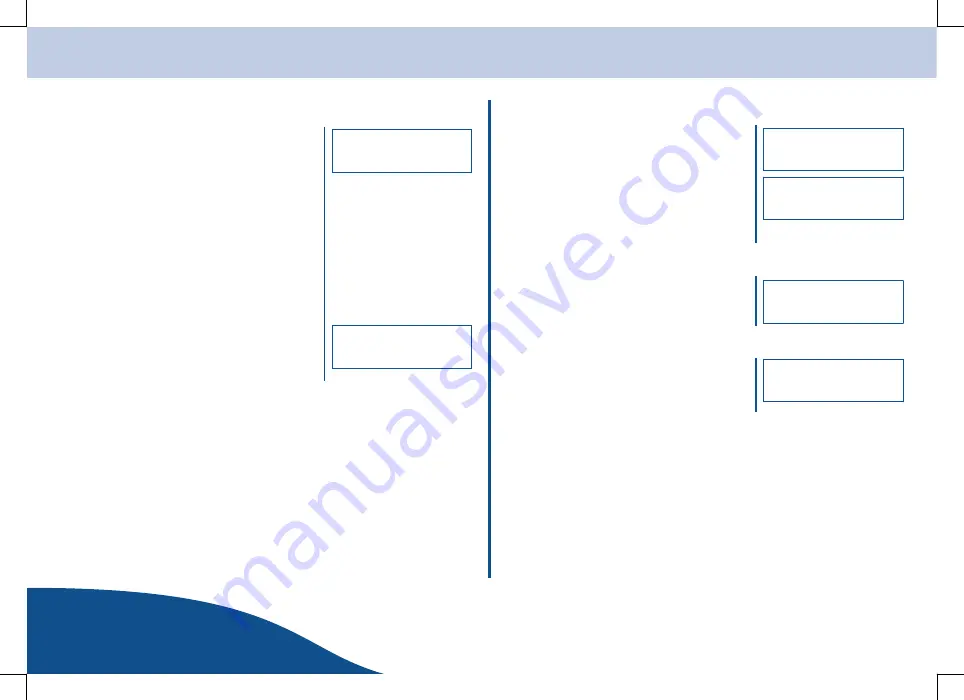
Media Player
www.olympia-vertrieb.de
OPERATING
INSTRUCTIONS
17
Page
Playing a Whole Album
1. Turn the rotating [SCROLL] knob and
select the
BY ARTIST
menu option.
2. Confirm the selection by pressing the
[SELECT] button.
3. Turn the rotating [SCROLL] knob and
select the artist required.
4. Confirm the selection by pressing the
[SELECT] button.
5. Turn the rotating [SCROLL] knob and
select the album required.
6. Confirm the selection by pressing the
[SELECT] button.
7. Start playing by pressing the [SELECT]
button.
8. The album is played.
Playback Functions
Press the [P1]
button to select the previous track from the play list.
Press the [P2]
button to interrupt the track playing.
Press the [P2]
button again to resume playing the track.
Press the [P3]
button to select the next track in the play list.
Press the [P5]
button to stop playback.
Navigation in the current list
1. Press the [BROWSE] button to display the
name of the track currently playing.
2. Turn the rotating [SCROLL] button to scroll
through the list.
3. Press the [SELECT] button to select the
track displayed.
Adding a Track to the Play List
1. Select a track as described above.
2. Press the [SELECT] button.
Adding an Album to the Play List
1. Select an album as described above.
2. Press the [SELECT] button.
By Album
< By Artist >
Track Added
to Queue
< Song 01 >
< Song 13 >
Add to Queue
Track Added
to Queue


























