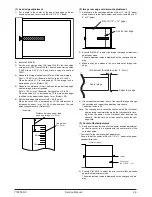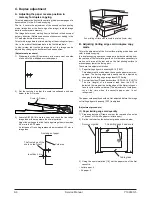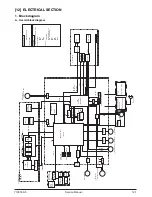43
05
Fusing temperature setup in duplex copy
In duplex copy, this setup value is added to the fusing temperature of single copy. When this simulation is executed, the
current setup of the code number is displayed. Enter the code number and press the PRINT switch to enable the setup.
09
Fusing control setting for postcard-size paper
When this simulation is executed, the currently set code number is displayed.
Enter the code number and press START key to save the setting.
11
Fusing temperature setting for postcard-size paper
When this simulation is executed, the current set value is displayed.
Press UP/UP key to select the setting, and press START key to write into the EPROM. The display returns to the sub code
input standby mode.
14
Fusing start temperature setting
The fusing temperature when starting printing (first – second sheet) is set.
When this simulation is executed, the currently set code number is displayed.
When the code number is entered with UP/UP key and the START key is pressed, setting is changed over.
∗
The cassette feed and the manual feed are controlled similarly.
Main
code
Sub
code
Content
Code number
Temperature shift (°C)
0
±0°C * Default
1
– 8°C
2
– 6°C
3
– 4°C
4
– 2°C
5
±0°C
6
+2°C
7
+4°C
8
+6°C
9
+8°C
Code number
Temperature shift (°C)
0
Cancel * Default
1
Setting
Code number
Temperature shift (°C)
0
160
1
165
2
170
3
175
4
180
5
185
6
190
7
195 * Default
8
200
Code number
Set temperature (°C)
0
160
1
165
2
170
3
175
4
180
5
185
6
190
7
195 (* Default)
8
200
Mode
Lamp ON
Main cassette paper feed & 2nd cassette paper feed
AE mode lamp
Manual paper feed
TEXT mode lamp
Y109500-5 Service Manual 10-9
Summary of Contents for d-Copia 200D
Page 1: ...d Copia 200D d Copia 201D Digital Copier SERVICE MANUAL Code Y109500 5...
Page 6: ...This page is intentionally left blank...
Page 8: ...This page is intentionally left blank 1 2 Service Manual Y109500 5...
Page 12: ...This page is intentionally left blank 2 4 Service Manual Y109500 5...
Page 22: ...This page is intentionally left blank 4 8 Service Manual Y109500 5...
Page 28: ...This page is intentionally left blank 5 6 Service Manual Y109500 5...
Page 86: ...This page is intentionally left blank 10 20 Service Manual Y109500 5...
Page 94: ...This page is intentionally left blank 12 6 Service Manual Y109500 5...
Page 96: ...UPDATING STATUS DATE UPDATED PAGES PAGES CODE 05 2008 1ST EDITION 96 Y109500 5...