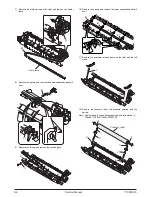2. Scanner section
A. Scanner unit
The scanner unit in the digital copier scans images.
It is composed of the optical unit and the drive unit. The optical unit
performs scanning in the main scan direction with the light receiv-
ing elements (color CCD). The drive unit performs scanning in the
sub scanning direction by moving the optical unit.
B. Optical system
Two white lamps are used as the light source.
Light radiated from the light source is applied to the document on
the document table. The reflected light from the document is
reflected 4 times by No. 1 - No. 3 mirrors and passed through the
reduction lens to form images on the light-receiving surface of 3-
line CCD.
The light-receiving surface of the color CCD is provided with 3 line
scanning sections for RGB. Separate images scanned in each
color section are overlapped to complete color scanning. (When
PC scanning)
The resolution is 600dpi.
When copying, only the green component is used to print with the
printer.
The color component for printing can be switched to red or blue by
the service simulation.
(Spectrum characteristics of the lamp)
(Spectrum characteristics of the color CCD)
(Optical unit)
C. Drive system
The drive system is composed of the scanner motor, the pulley
gear, the idle pulley, the idle gear, the belt 473, the belt 190, and
the shaft.
The motor rotation is converted into reciprocated movements of
the belt 473 through the idle gear, the pulley gear, the belt 190,
and the idle pulley to drive the optical unit.
100
75
50
45.4
100.0
50.2
25
380
480
580
680
780
Wavelength [nm]
Sensitivity
1
Table glass
2
Optical unit
3
Lens
4
Mirror 1
5
Mirror 2
6
Mirror 3
7
CCD PWB
8
Lamp
9
Reflector
10
Original
Spectral sensitivity characteristics (Standard characteristics)
Relative sensitivity
Wavelength [nm]
8
9
9
8
10
1
7
5
3
4
2
6
7
9
3
4
6
2
8
5
1
3
1
Scanner motor
2
Pulley gear
3
Idle pulley
4
Belt 473
5
Belt 190
6
Optical unit
7
Shaft
8
Idle gear
9
Table glass
7-2 Service Manual Y109500-5
Summary of Contents for d-Copia 200D
Page 1: ...d Copia 200D d Copia 201D Digital Copier SERVICE MANUAL Code Y109500 5...
Page 6: ...This page is intentionally left blank...
Page 8: ...This page is intentionally left blank 1 2 Service Manual Y109500 5...
Page 12: ...This page is intentionally left blank 2 4 Service Manual Y109500 5...
Page 22: ...This page is intentionally left blank 4 8 Service Manual Y109500 5...
Page 28: ...This page is intentionally left blank 5 6 Service Manual Y109500 5...
Page 86: ...This page is intentionally left blank 10 20 Service Manual Y109500 5...
Page 94: ...This page is intentionally left blank 12 6 Service Manual Y109500 5...
Page 96: ...UPDATING STATUS DATE UPDATED PAGES PAGES CODE 05 2008 1ST EDITION 96 Y109500 5...