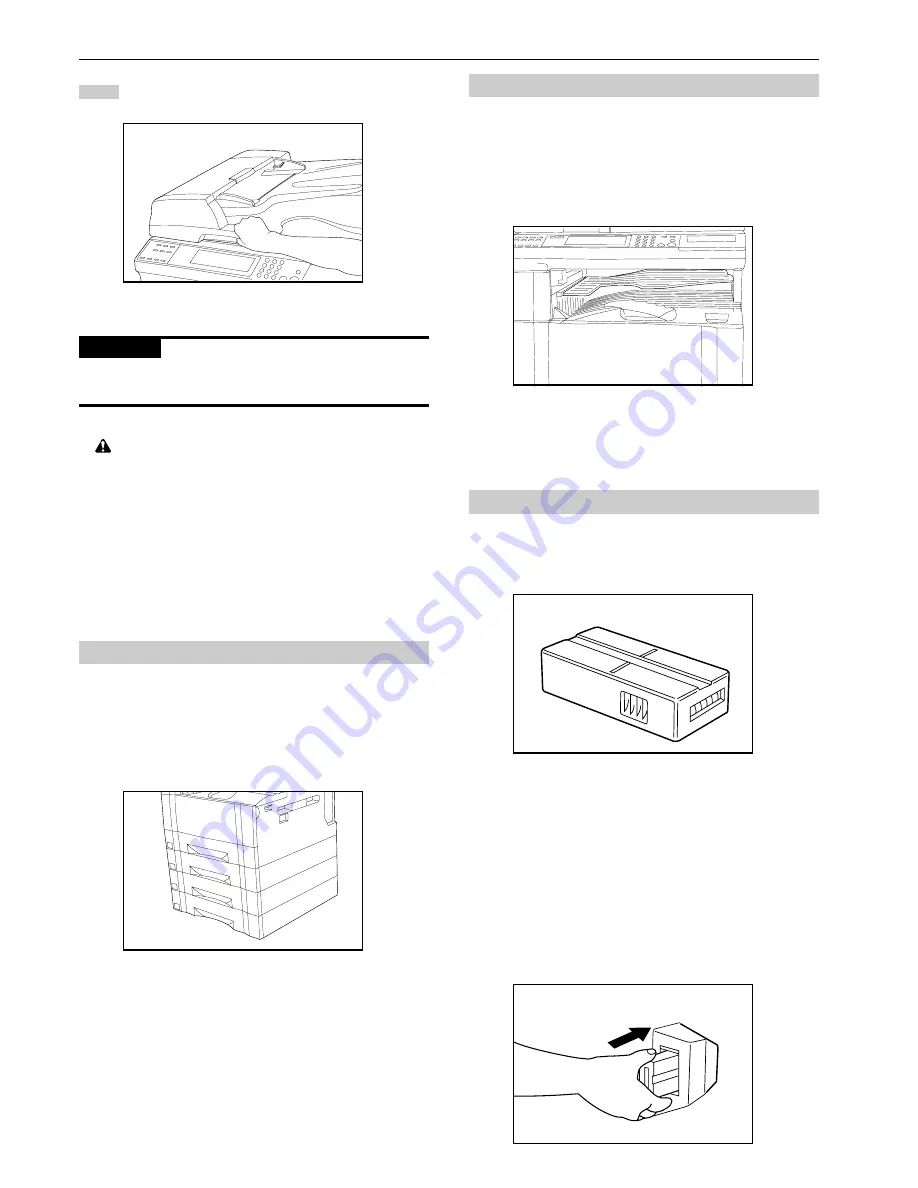
CHAPTER 7 OPTIONAL EQUIPMENT
7-3
3
Hold the DF open/close handle and close the DF.
IMPORTANT
Do not press the DF against the platen with force. Doing so may
cause damage to the glass material.
CAUTION
DO NOT leave the document feeder open as there is a
danger of personal injury.
(2) Drawer
Up to three drawers of the same type as that in the main body can be
added.
Capacity and the paper loading method is the same as those for the
standard drawer in the main unit.
* Paper misfed in the optional cassette can be removed by opening its
left cover.
(3) Job separator
When using the optional printer function, the paper eject point can be
changed according to the used function, making it easier to sort
paper.
Copies are ejected onto the lower section (copy store section), and
printouts are ejected onto the upper section. These ejection points
can also be specified.
(4) Key counter
The key counter determines the number of copies that have been
made. It is useful for copier centralized management on a department
or even company level.
●
Setting the key counter
Insert the key counter securely into the key counter opening.
* When the key counter function is used, copies cannot be made
unless the key counter is inserted into the copier. If the key counter
is not securely inserted into its opening, “---” appears on the copy
quantity display.
Summary of Contents for d-Copia 15
Page 1: ...COPIER OPERATION MANUAL Cod 533348C...
Page 10: ...2 1 CHAPTER 2 NAMES OF PARTS 1 Main body...
Page 56: ......















































