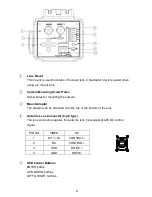13
4.2 Exposure
When the MAIN MENU is displayed on the screen, use the UP and DOWN buttons
to the
EXPOSURE
and press the ENTER button to do further setups.
*MODE
Modes to select from: AUTO IRIS and SHUT+AUTO IRIS.
Set to the AUTO IRIS mode to activate and adjust SHUT (Shutter Speed).
Set to the SHUT+AUTO IRIS mode to activate and adjust SHUT MIN
(Minimum Shutter Speed) and SHUT MAX (Maximum Shutter Speed).
*BRIGHTNESS
Use LEFT and RIGHT buttons to adjust the screen brightness from
000
to
255
.
*SHUT
(SHUTTER)
/ SHUT MIN
(SHUTTER MIN)
/ SHUT MAX
(SHUTTER MAX)
The shutter speed is in direct ratio to the number you set.
Option of SHUT / SHUT MIN Speed:
1/50(60)~1/2000(S)
.
Option of SHUT MAX Speed:
1/1000
~
1/100000(S)
.
NOTE:
Only when SHUT MIN is at the speed of 1/50(S), SENSE UP is activated
and adjustable.
*LOW LUX BRIGHT.
(LOW LUX BRIGHTNESS)
Use LEFT and RIGHT buttons to adjust the brightness in low lux conditions.
Option:
x0.00, x0.05, x0.10, x0.15, x0.20, x0.25, x0.30,
to
x1.00
.
** MAIN MENU **
LENS
AUTO
<
┘
EXPOSURE
SET
<
┘
WDR/BLC/FOG
OFF
WHITE BALANCE
ATW
<
┘
2DNR & 3DNR
SET
<
┘
DAY/NIGHT
AUTO
<
┘
IMAGE
SET
<
┘
EFFECT
SET
<
┘
SYSTEM
SET
<
┘
EXIT
<
┘
** EXPOSURE **
MODE
AUTO IRIS
BRIGHTNESS
|||
|
|||||||||||| 030
SHUT
1/50
SHUT MIN
-
SHUT MAX
-
LOW LUX BRIGHT.
x1.0
AGC GAIN
|||||||||||
|
|||| 150
SENSE UP
OFF
RETURN
<
┘
Main Menu
Sub Menu
Summary of Contents for WDEM-7680LPDN-IO
Page 7: ...7 2 CAMERA OVERVIEW 2 1 Dimensions 2 2 Parts and Functions...
Page 35: ...35...