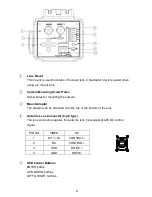21
*AUTO
The camera will switch to
DAY/Color
mode or
NIGHT/B&W
mode according to
the set value.
• LIVE LEVEL
: This indicates the current light level.
• DAY
NIGHT
: When the camera detects the current light level is lower than
the set value, it’ll switch from
DAY
mode to
NIGHT
mode. Value: 0~63.
• NIGHT
DAY
: When the camera detects the current light level is higher
than the set value, it’ll switch from
NIGHT
mode to
DAY
mode. Value: 0~63.
NOTE:
1. The setting differences between DAY
NIGHT and NIGHT
DAY should
be more than 5, or the camera will keep switching from DAY
NIGHT and
NIGHT
DAY constantly.
2. The infrared illuminator is not recommended to use under
AUTO
mode.
Please switch to
EXTERNAL
mode when an infrared illuminator is installed.
• DELAY TIME:
Sometimes there’s only a sudden and short light level change.
Delay time can be set to avoid switching too fast. The camera will switch the
mode after the set DELAY TIME passed. DELAY TIME can be set from 0 to
255 seconds.
Sub-Menu under the
DAY / NIGHT AUTO
mode
s Menu
** DAY/NIGHT AUTO **
LIVE LEVEL
|||||||||||||||
|
||||| 063
DAY->NIGHT
||
|
|||||||||||||||||| 003
NIGHT->DAY
|||||||
|
||||||||||||| 025
DELAY TIME
|
|
||||||||||||||||||| 005
BURST
OFF
NIGHT OUTPUT
5V
RETURN
<┘
Summary of Contents for WDEM-7680LPDN-IO
Page 7: ...7 2 CAMERA OVERVIEW 2 1 Dimensions 2 2 Parts and Functions...
Page 35: ...35...