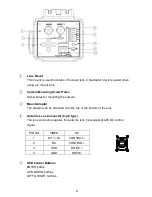12
IV. Return to the previous page
Select
RETURN
and press the
ENTER
button to return to the previous page.
V. Exit the OSD menu
Select
EXIT
with the button
or
and press the
ENTER
button to exit the
OSD menu.
4. CONFIGURATION
4.1 Lens
When the MAIN MENU is displayed on the screen, use the UP and DOWN buttons
to the
LENS
and press the ENTER button to do further setups.
*TYPE
When the DC LENS is in use, push IRIS SWITCH on the control board to
DC, and the TYPE on the menu will be displayed as DC.
When the VIDEO LENS is in use, push IRIS SWITCH on the control board
to VIDEO, and the TYPE on the menu will be displayed as VIDEO.
*SPEED
The speed of DC Lens is in direct ratio to the number you set. The range of the
SPEED can be set from 000~255.
NOTE
:
The
SPEED
function will not work when the TYPE of LENS set to
VIDEO
.
** MAIN MENU **
LENS
AUTO
<
┘
EXPOSURE
SET
<
┘
WDR/BLC/FOG
OFF
WHITE BALANCE
ATW
<
┘
2DNR & 3DNR
SET
<
┘
DAY/NIGHT
AUTO
<
┘
IMAGE
SET
<
┘
EFFECT
SET
<
┘
SYSTEM
SET
<
┘
EXIT
<
┘
** AUTO IRIS **
TYPE
DC
SPEED
||||
|
||||||||||| 050
RETURN
<┘
Main Menu
Sub Menu
Summary of Contents for WDEM-7680LPDN-IO
Page 7: ...7 2 CAMERA OVERVIEW 2 1 Dimensions 2 2 Parts and Functions...
Page 35: ...35...