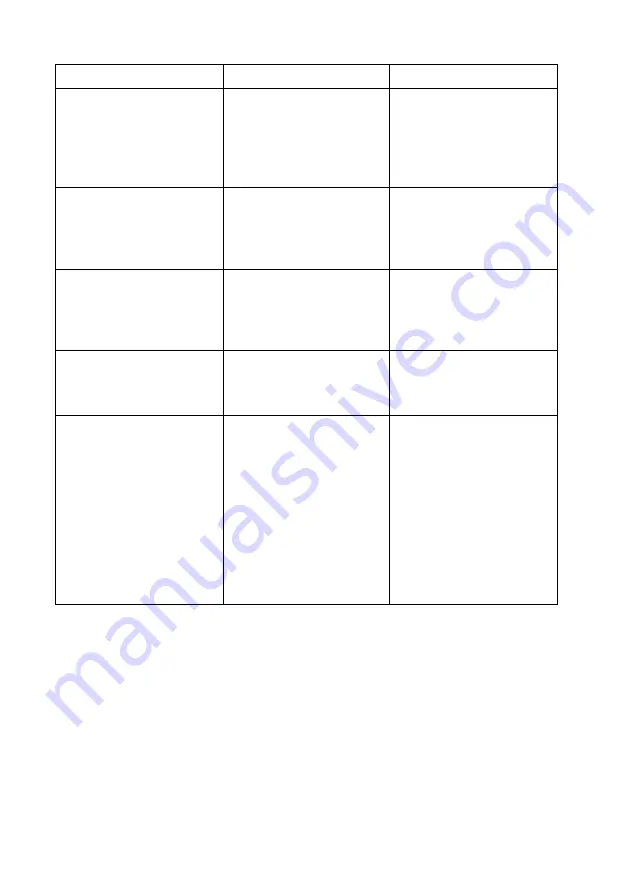
5_FAQs
OJMAR 95
QUESTION
CAUSE
SOLUTION
The following message is
displayed on attempting to
read the events of a lock
from the Ojmar NFC
programmer: “No comm
with lock. Result: ERROR”
The lock type selected is
incorrect.
Make sure the lock is OTS
RT or OTS Adv.
The following message is
displayed on initialising a
lock using the Ojmar NFC
programmer: “Lock is NOT
in the list”
The lock has not been added
to the list of locks in the
programmer.
Add the lock, following the
steps given in Section 4.8.1.
The lock does not open
The lock is being used by
another key.
Pass the master key (Red)
and check that it has been
correctly released by
closing and opening the lock
using a free user key.
The lock is not working
The lock has detected flat
battery (see lock flashes).
Replace the lock batteries
and check that it works by
closing and opening it using
a free user key.
The key does not work on
the locks.
The key is being used in
another lock or the key has
never been used.
Check whether the key has
never been used or is in use
by reading it using the
programmer or software. If
it is being used, release it
using the Management
Software or by closing and
opening the lock in use. If it
has never been used, record
the key on the programmer
or in the Management
Software.
Summary of Contents for OTS ADVANCE
Page 1: ...ENG USER MANUAL VERSION 4 2 0 ...
Page 2: ......
Page 3: ...USER MANUAL VERSION 4 2 0 ...
Page 8: ...OJMAR 8 ...
Page 30: ...OJMAR 30 ...
Page 51: ...3_INFOTERMINAL OJMAR 51 Expiry See Point 4 Date Time in Section 3 3 can be displayed hidden ...
Page 56: ...OJMAR 56 ...
Page 96: ...OJMAR 96 ...


































